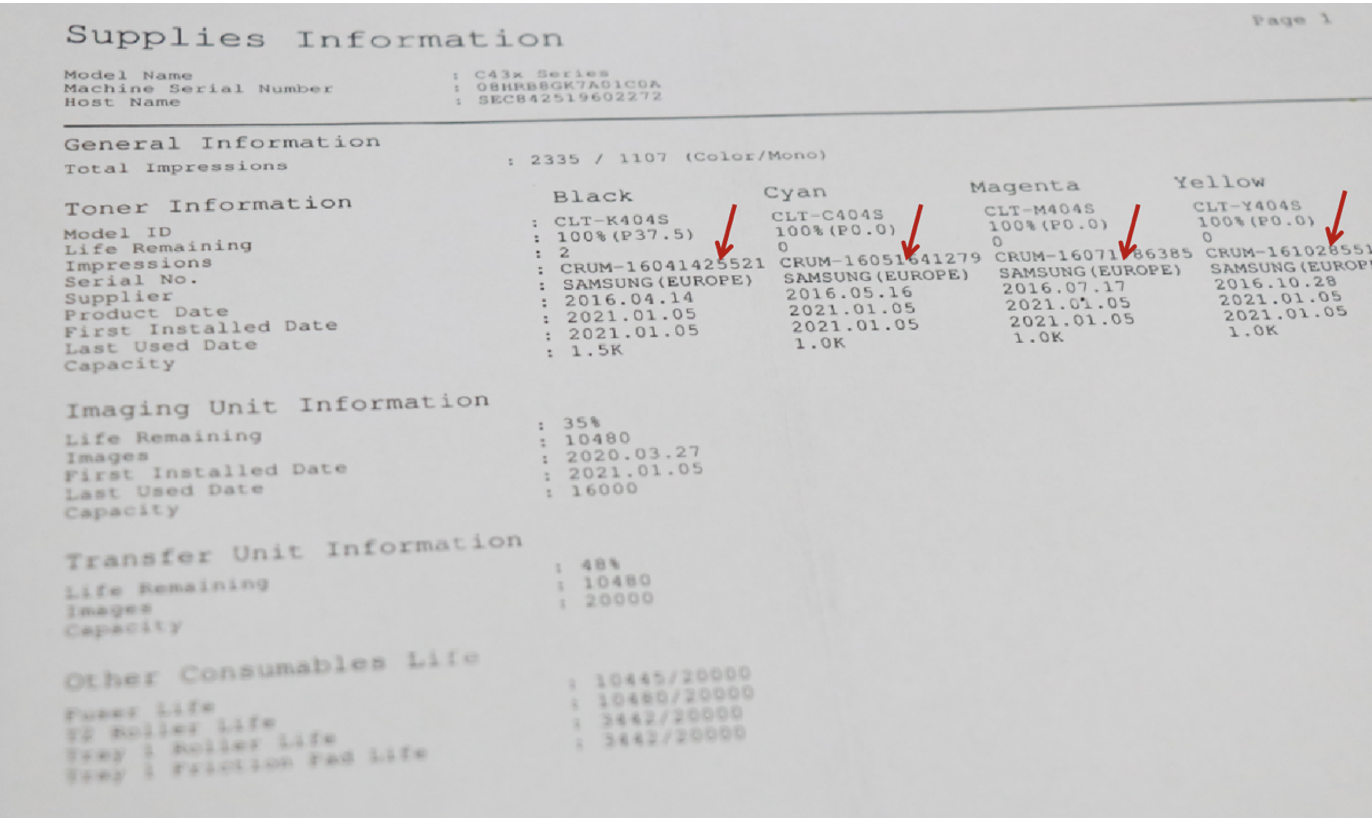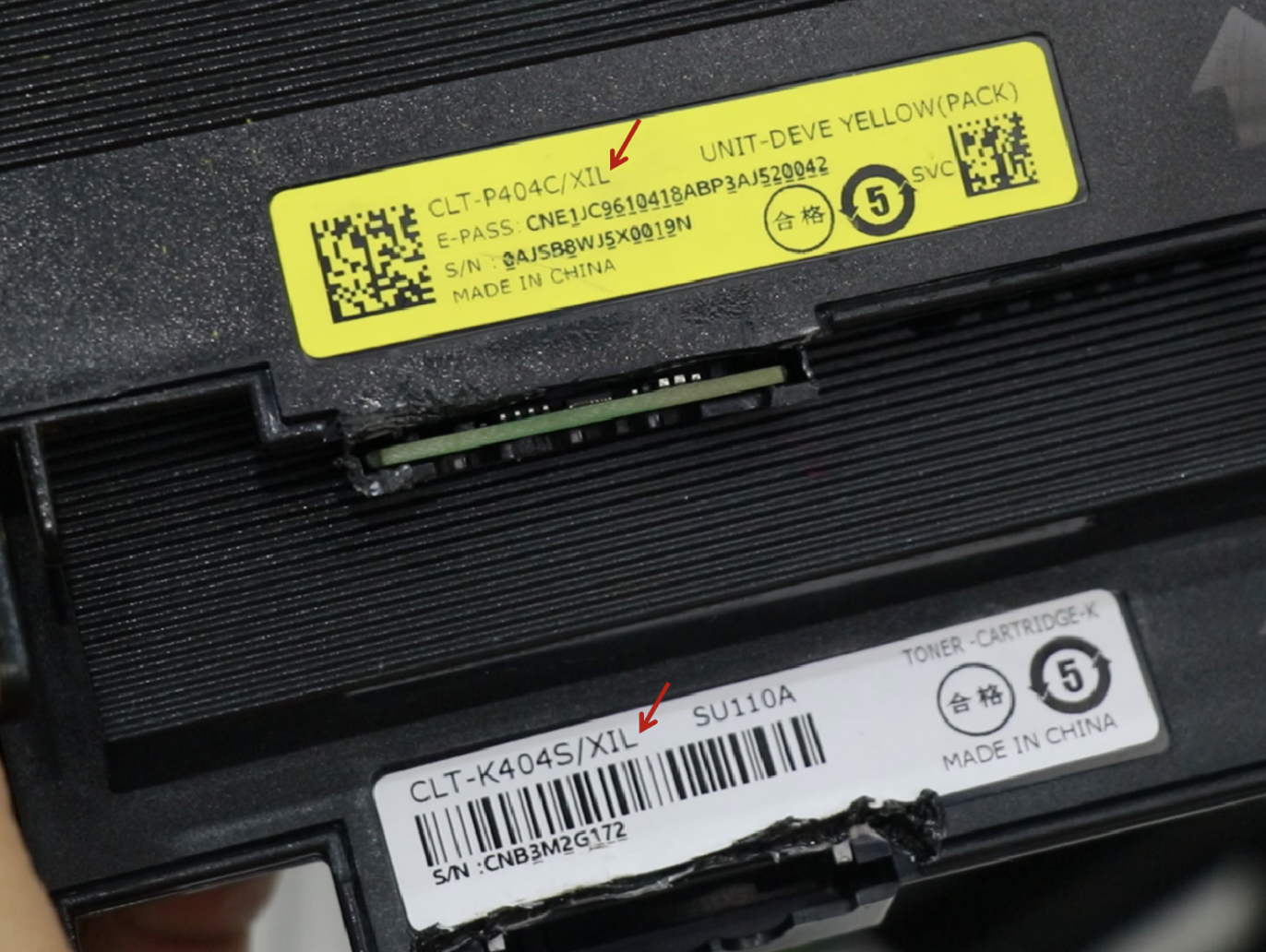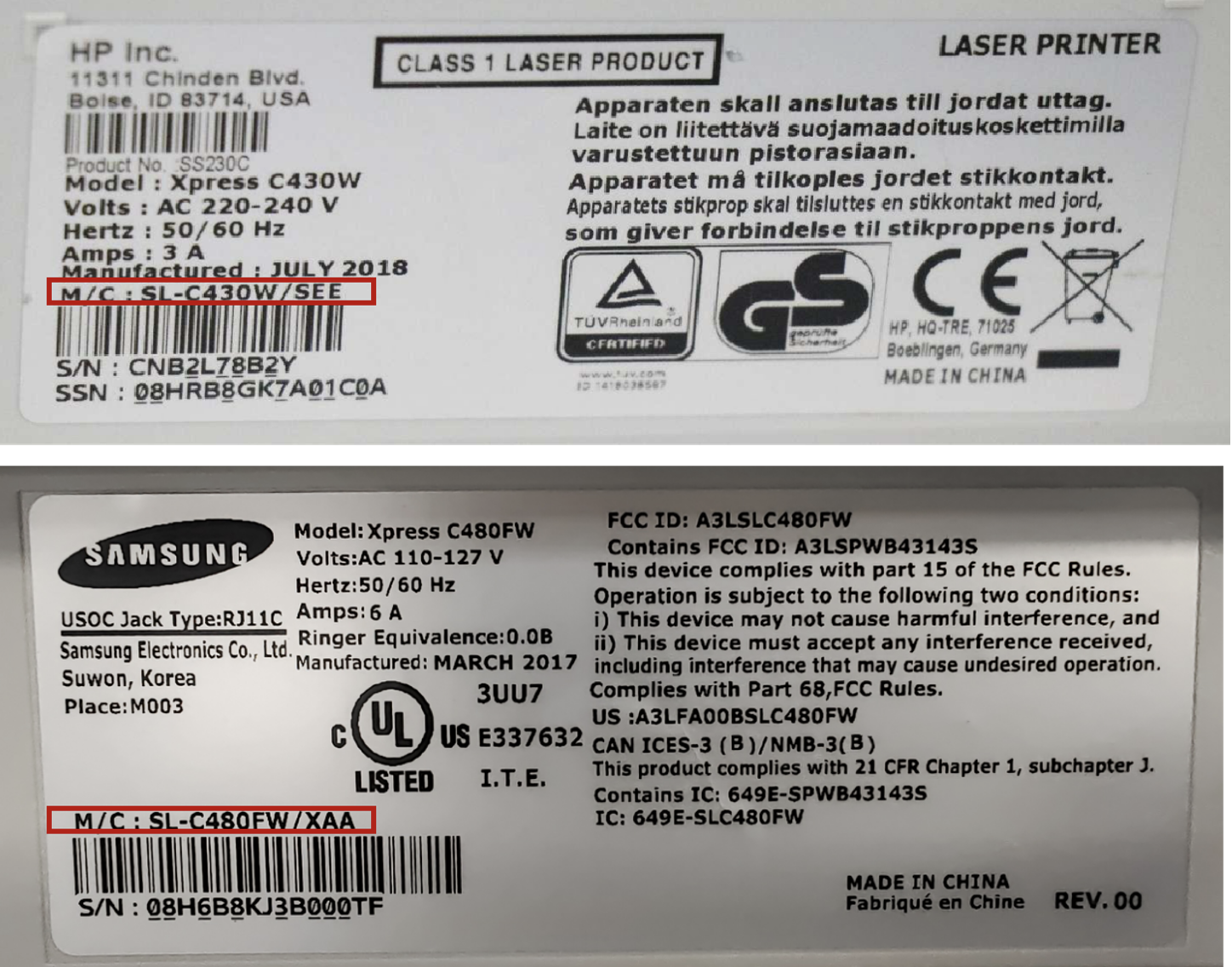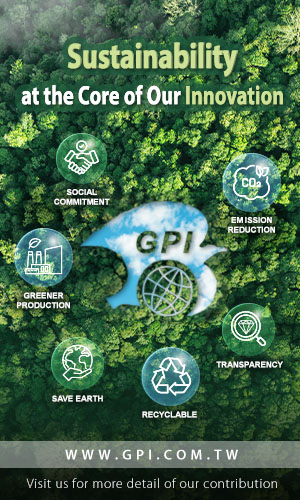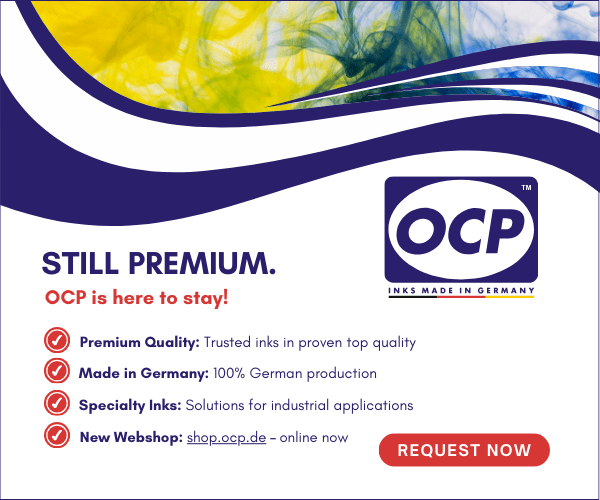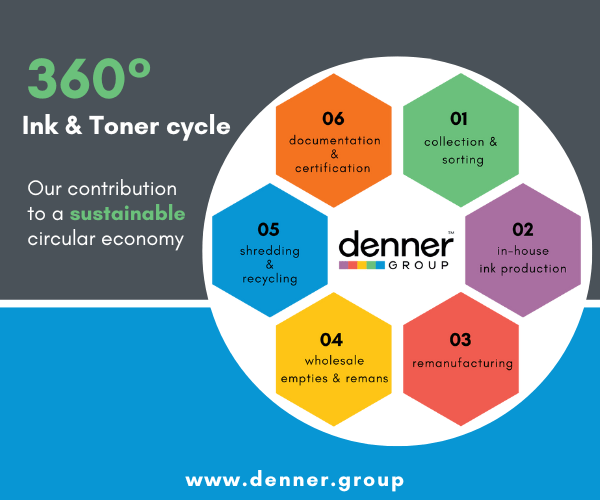In one of its latest “How to” help articles, Zhono is sharing three instruction videos of how to distinguishing the different versions of Samsung printers.
In the videos and article, Zhono also includes some instructions for switching compatible cartridge chips, once the version of the printer has been identified.
Zhono explained that there are three methods to identify the version of a Samsung printer.
Method 1: Check the supplies status page
Method 2: Check the OEM cartridge number
Method 3: Check the information label of the printer
For further detailed instructions, please check the videos below that Zhono has published.
Zhono notes: If the cartridge chip version is not compatible with the printer version, please open the front cover and then close it to switch the chip version.