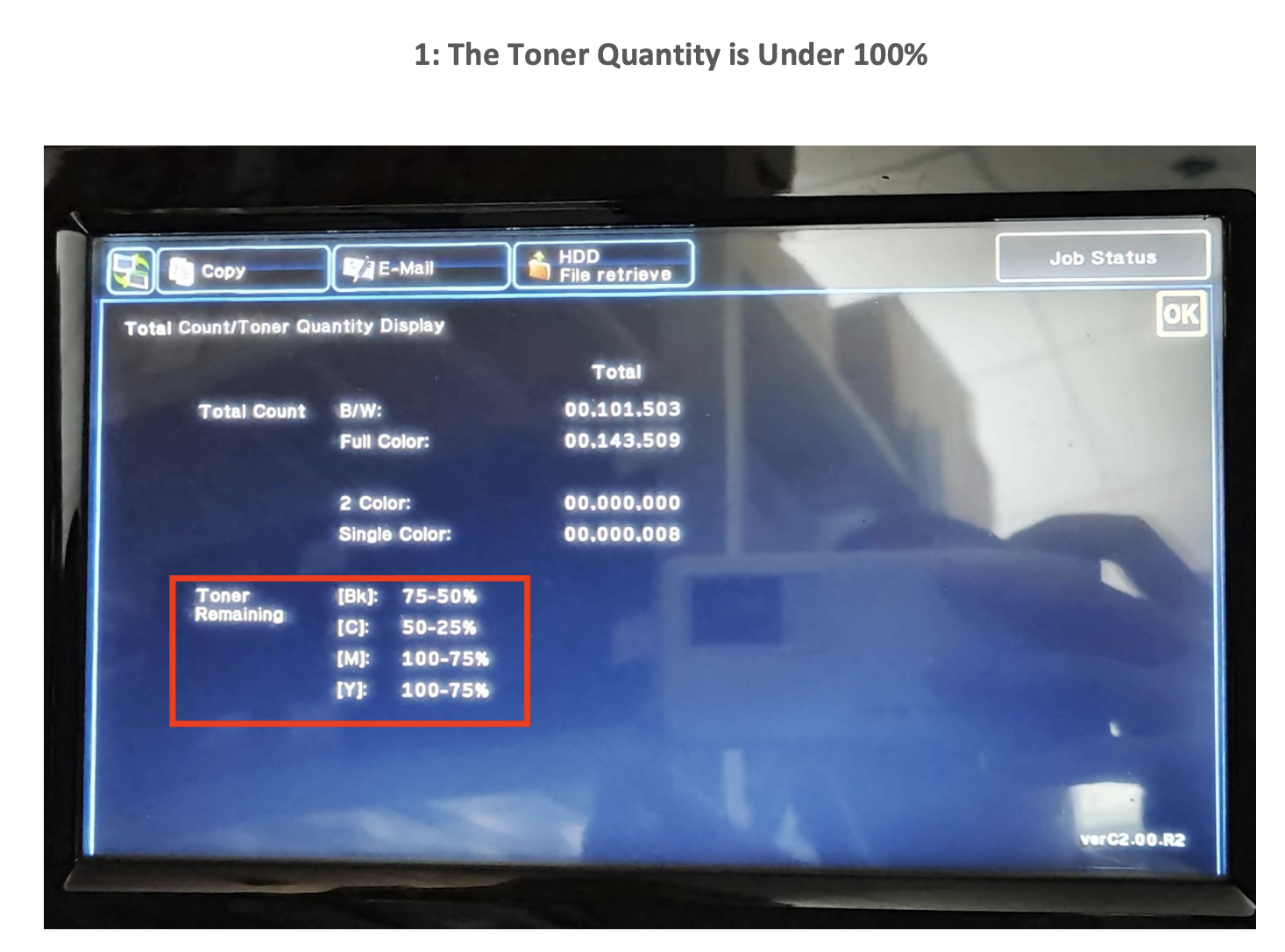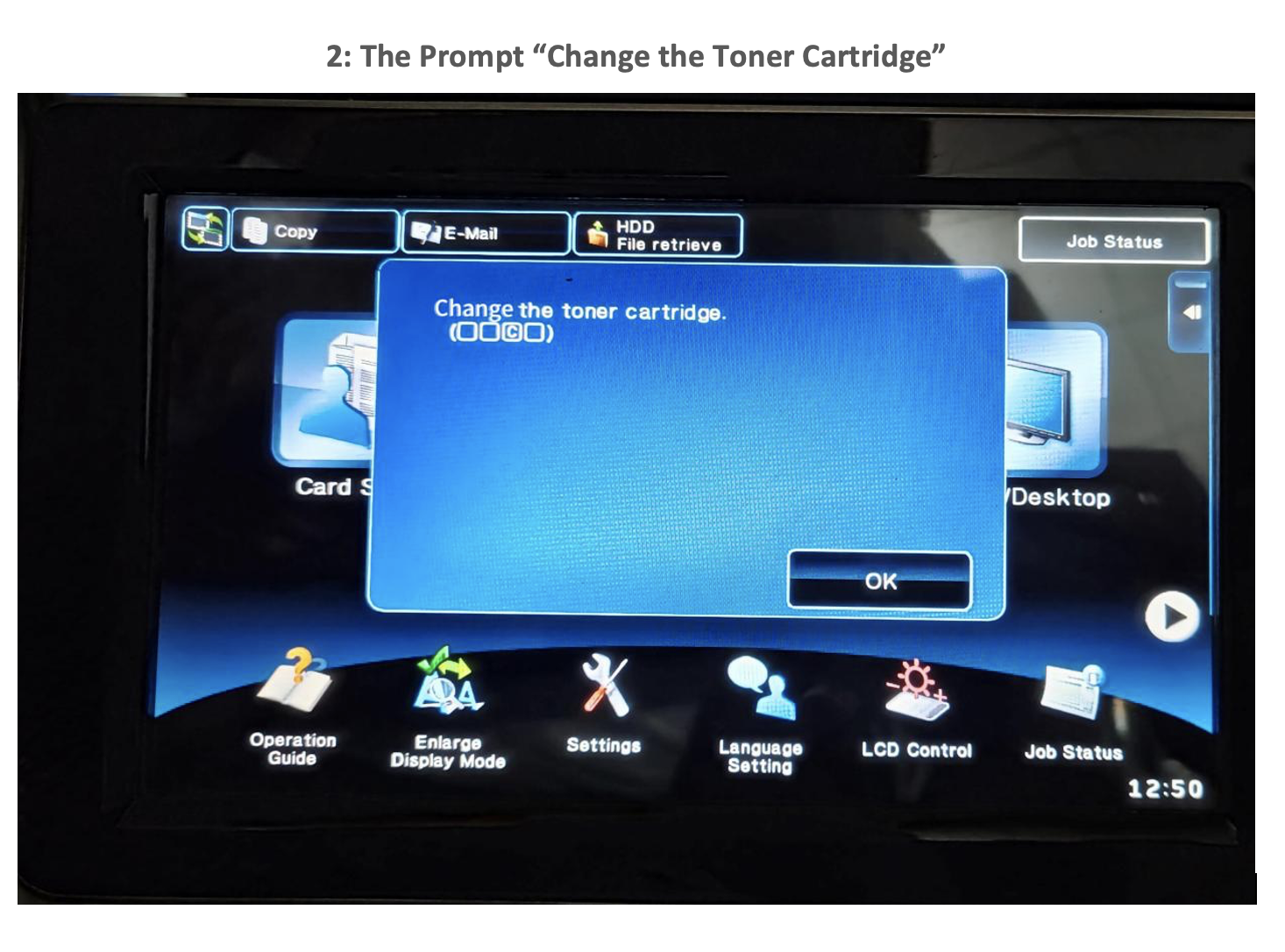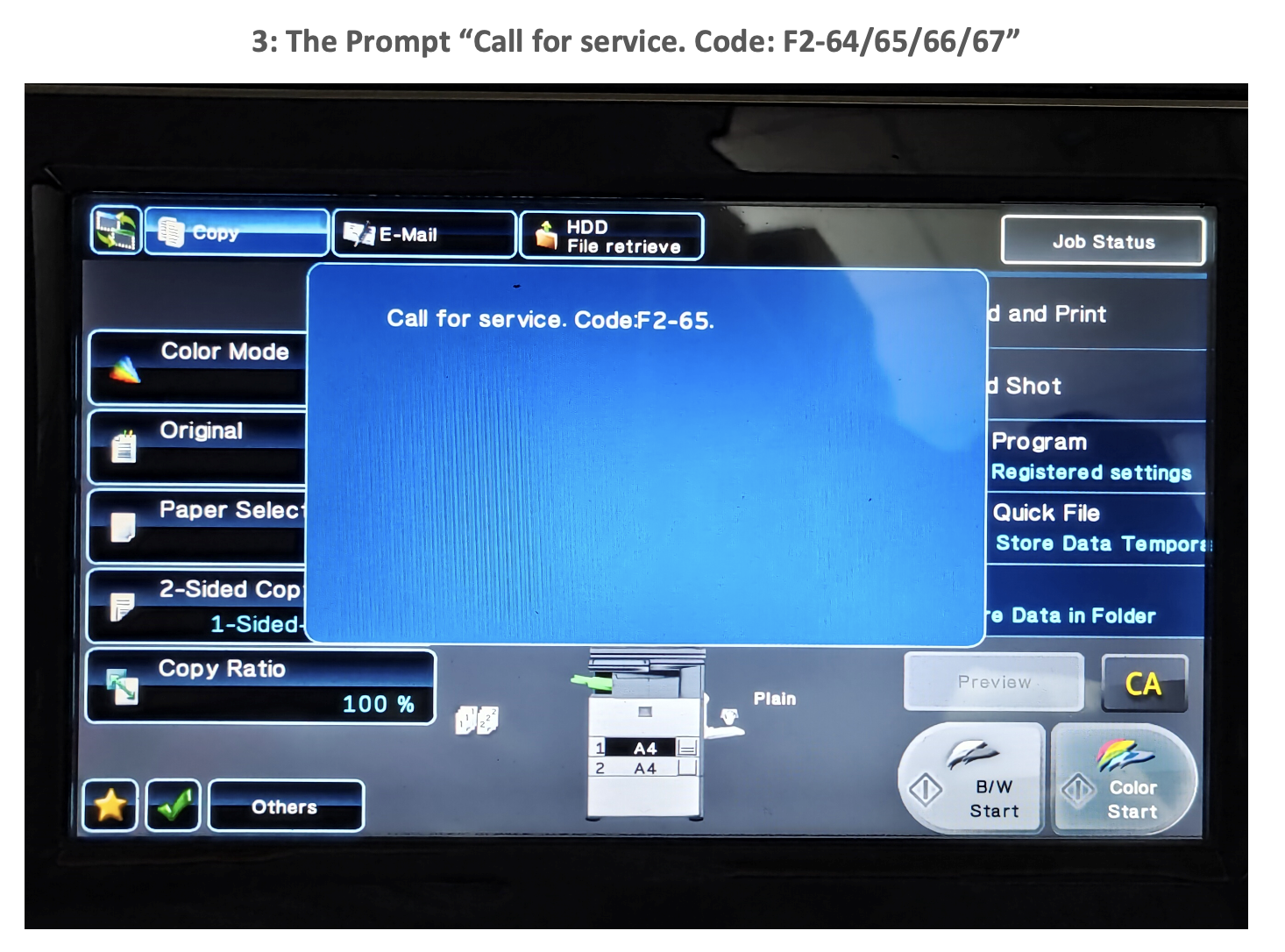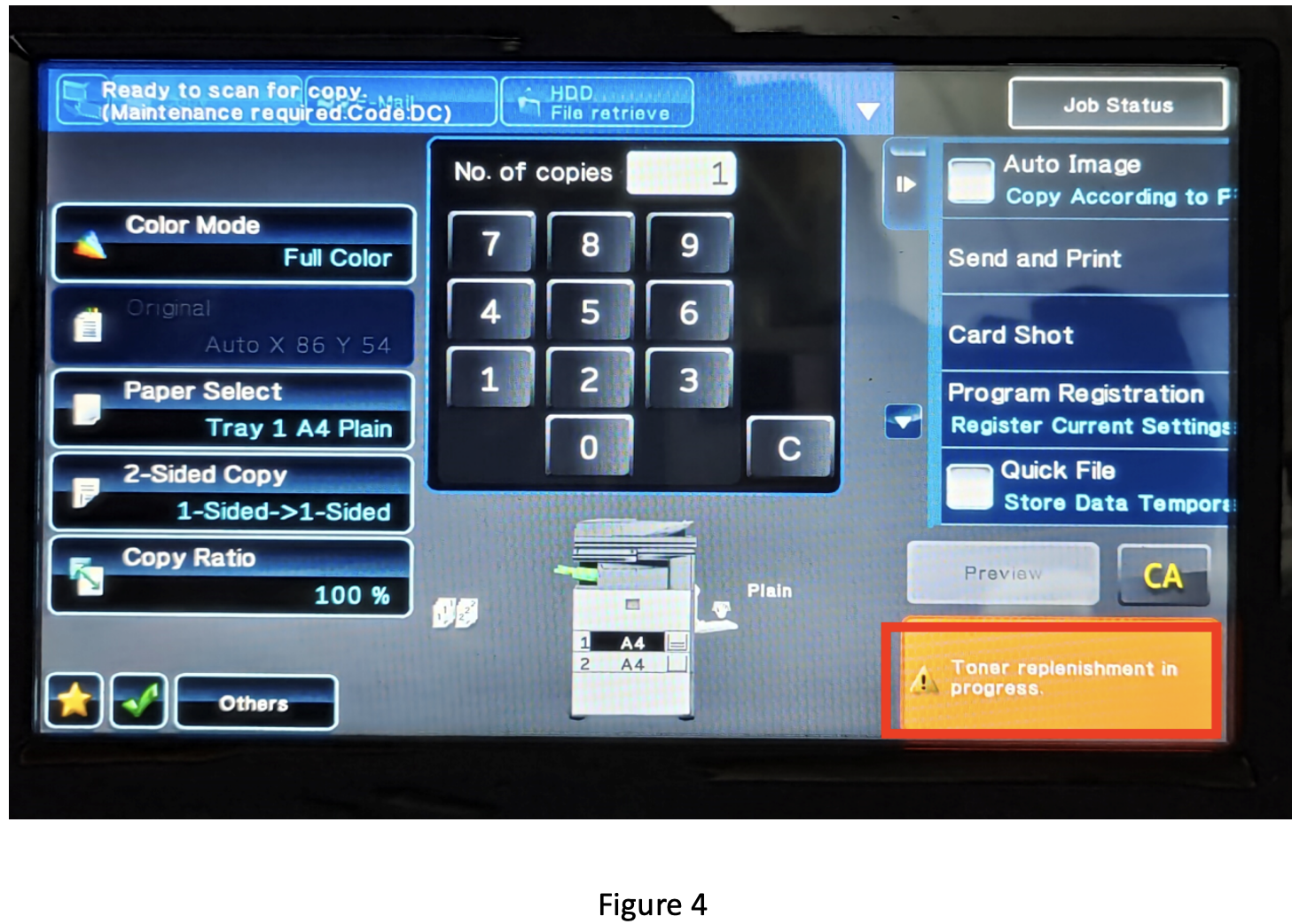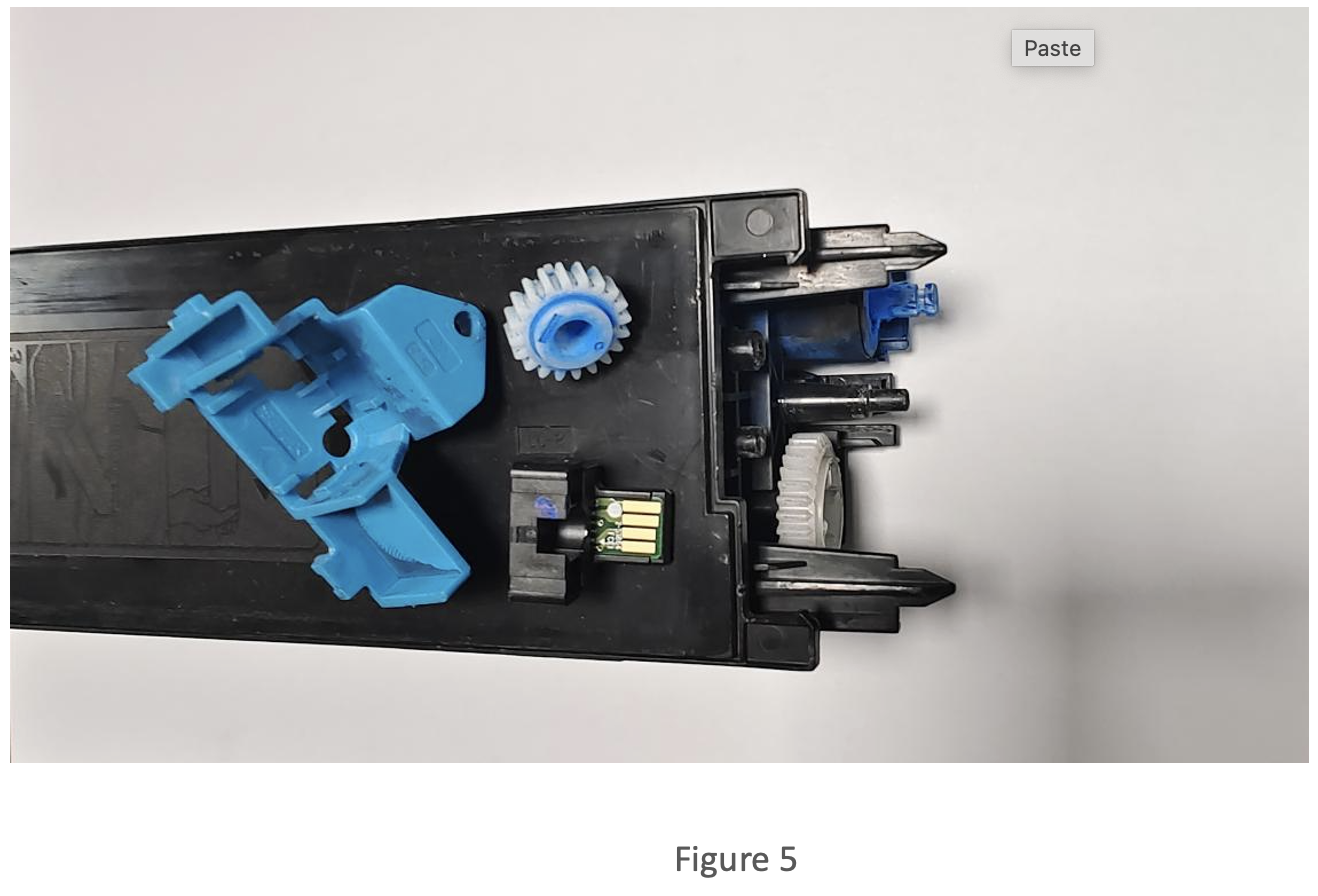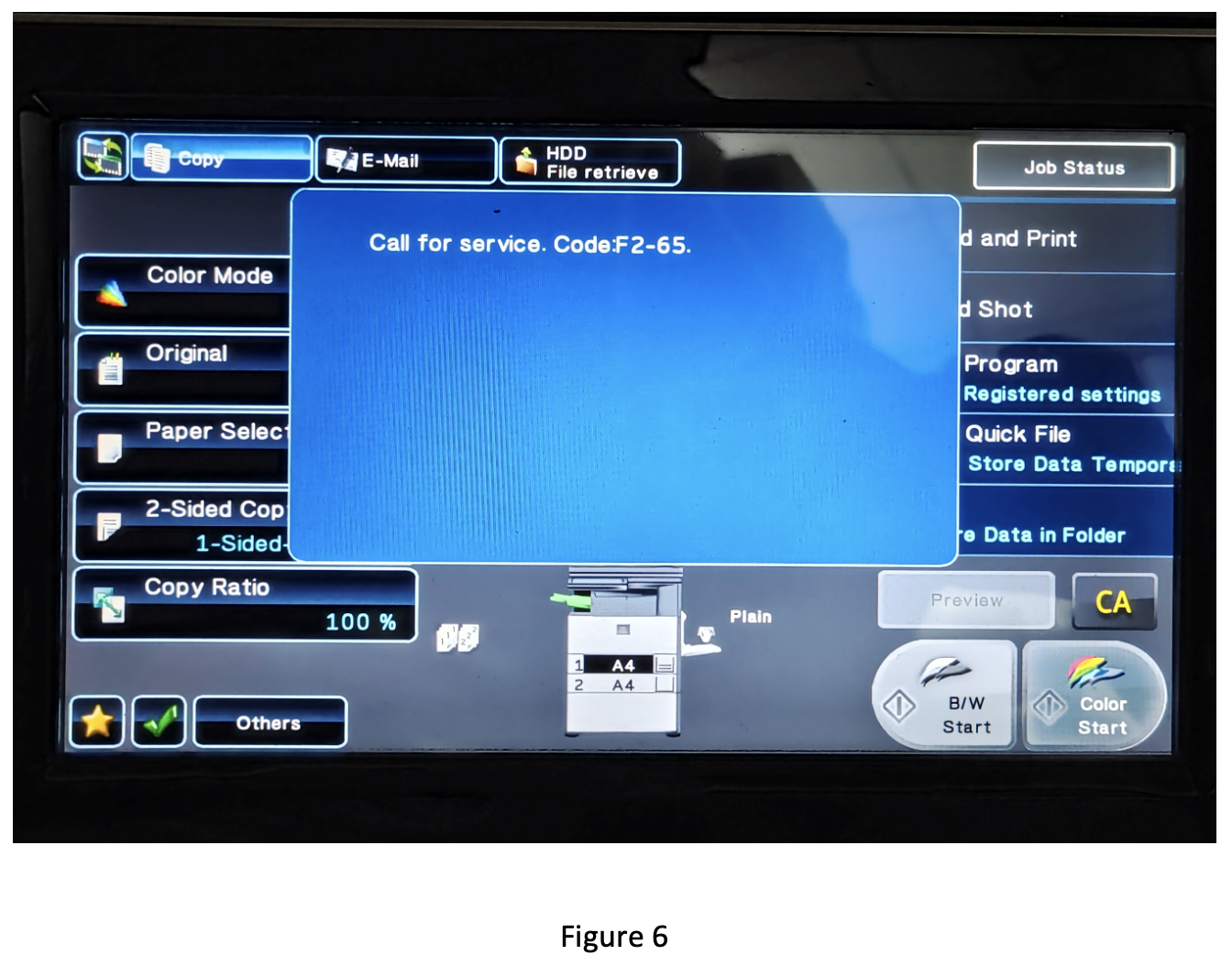Zhono has released a new article discussing “atypical” prompts occurring with toner cartridge chips in some Sharp devices.
Zhono said its customers have reported that three kinds of atypical prompts have sometimes appeared when new cartridges and new chips were placed in Sharp copiers (see figures 1, 2 and 3).
Zhono said it was important to note that these three atypical prompts did not appear at the same time. If the toner fill level is sufficient, and the chip is brand new, then why do these prompts appear?
The “Change the toner cartridge” prompt alerts the user to install a new cartridge and a new chip into the Sharp copier. When completed, the copier will first identify the chip, ensuring it is correct, and then begin to refill toner to the developer (see figure 4).
The company said this is a key step. If the developer takes too long to refill or fails to refill, it may result in the atypical prompts as seen in figures 1, 2 or 3.
Zhono is offering some reasons for ‘Insufficient toner quantity’ prompt below:
Reason #1: If the new toner cartridge is not shaken properly before installing into the copier, toner flow will be poor and cause the copier to overheat and the toner cartridge refilling process to take too long. This leads to toner quantity dropping below 100%.
Reason #2: The cartridge is a poor match for the copier. For example, the gears don’t run correctly, or the toner quantity doesn’t reach the amount needed for the ‘using standard’ of the copier, which results in the copier overheating frequently. This leads to toner quantity dropping below 100%.
Zhono said that reasons for the prompt “Change the toner cartridge” can be:
Reason #1: If the new toner cartridge is not shaken properly before installing into the copier, the toner flow will be poor which results in a refill failure. This leads to the prompt “change the toner cartridge” to pop up.
Reason #2: If the cartridge fails to refill for several consecutive attempts, the toner chip will be burned and the prompt “change the toner cartridge” will always pop up.
Possible reasons for the prompt “Call for service. Code: F2-64/65/66/67”:
Reason: When the copier self-tests, the corresponding prompt codes pop up.
Usually, when there is poor toner flow for Sharp colour copiers, the prompt codes F2-40-43 and F2-64-67 will appear (models without display screens will flash with the prompt code F2-02) indicating an abnormal amount of toner supply or flow.
Zhono explained that its customers wondered if it is a quality issue of compatible chips when the unexpected events above occurred. So they tested and verified the new OEM chips.
Test purpose: To determine if the same problem will occur with new OEM chips
Test method: Install a new OEM chip in an empty cartridge (see figure 5), and then install the cartridge into the copier which has displayed the prompt “change the toner cartridge.” After the copier runs for 2 minutes, the prompt “change the toner cartridge” or the prompt code F2-64/65/66/67 pops up. (See figure 6).
Test Result: If there isn’t sufficient toner inside the developer, the prompt “change the toner cartridge” will still pop up even when using the new OEM chip.
A special note from Zhono:
If the prompt “change the toner cartridge” pops up on Sharp copiers, please replace it with a new chip in the cases of copiers displaying atypical prompts.
Cases including poor toner flow, poor match between cartridge and copier, or toner chip being burned, etc., will all result in a prompt noting toner quantity lower than 100%, or the prompt “change the toner cartridge.” These are not caused by poor chip quality.
If the copier always prompts to refill the cartridge, it means the toner flow is poor in the cartridge and the toner quantity will drop quickly. We suggest contacting professional technicians to inspect and repair the copier.