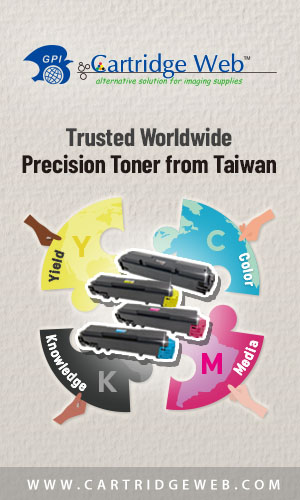In its latest “how-to” article, Zhono is reporting on log in problems after resetting printers to default settings.
In this latest article Zhono shares its latest solution to a problem caused by the default password not being excepted after some Xerox printers are reset to factory settings.
The company said: “Our customers have reported that Xerox printers will not accept the initial default password after resetting the printer. On most Xerox CP, CM, Versalink, and WorkCentre series printers and MFPs, after resetting factory settings, they cannot log in using the administrator mode with the initial default password (Example: “Account: admin Password: 1111”; or, “Account: 11111 Password: x-admin”).
Zhono describes its solution below with the example using a Xerox WorkCentre6515 device:
Step 1: Click the ‘Setting’ icon on Home Interface, and then click the ‘Admin’ icon (Figure 1).
Step 2: Enter the printer serial number as a password (Figure 2). Make sure to enter the entire serial number which is on the printer nameplate on the rear cover (Figure 3) and printed in the Configuration Report. Serial numbers are case sensitive.
Note: The administrator password can be changed after entering the administrator mode.