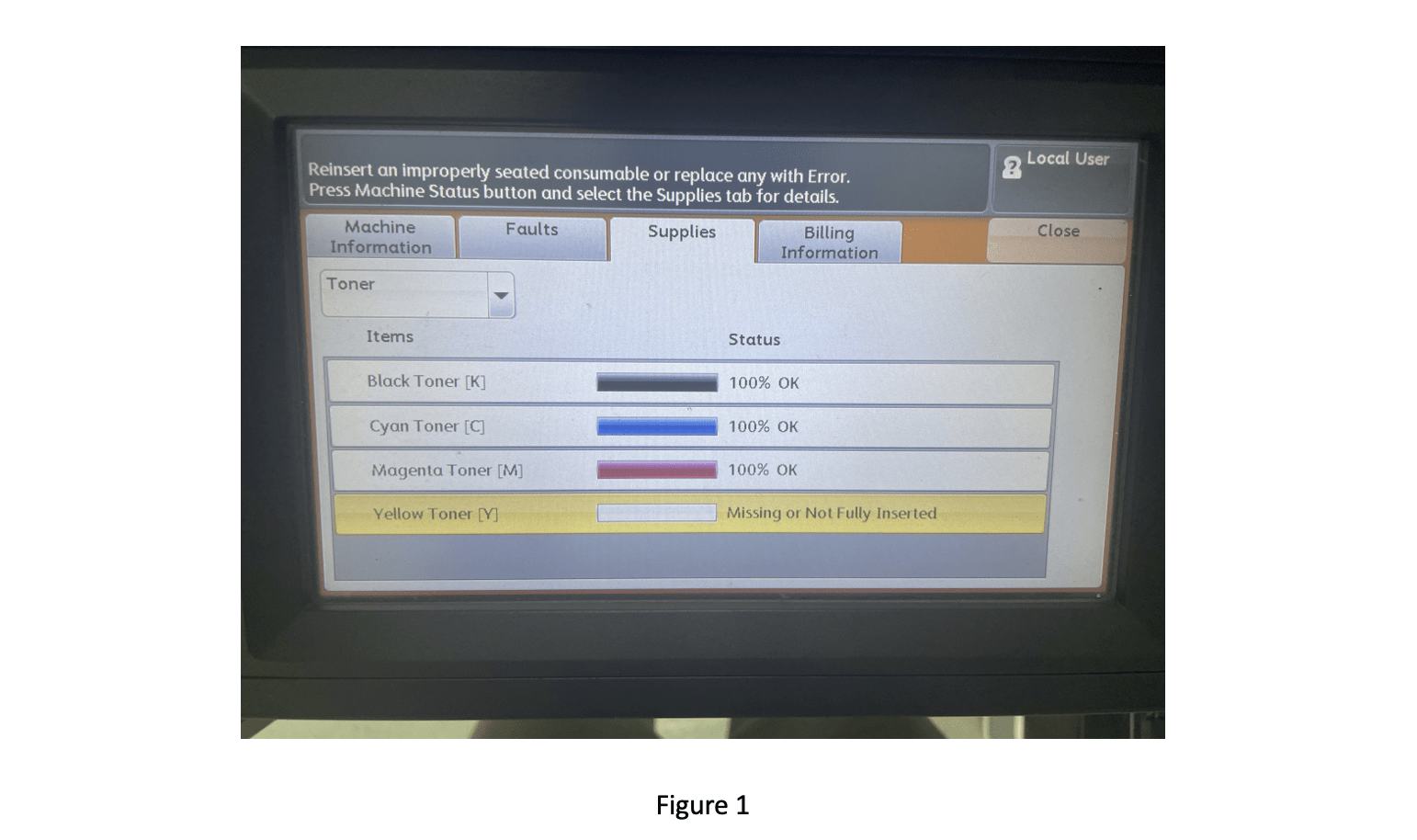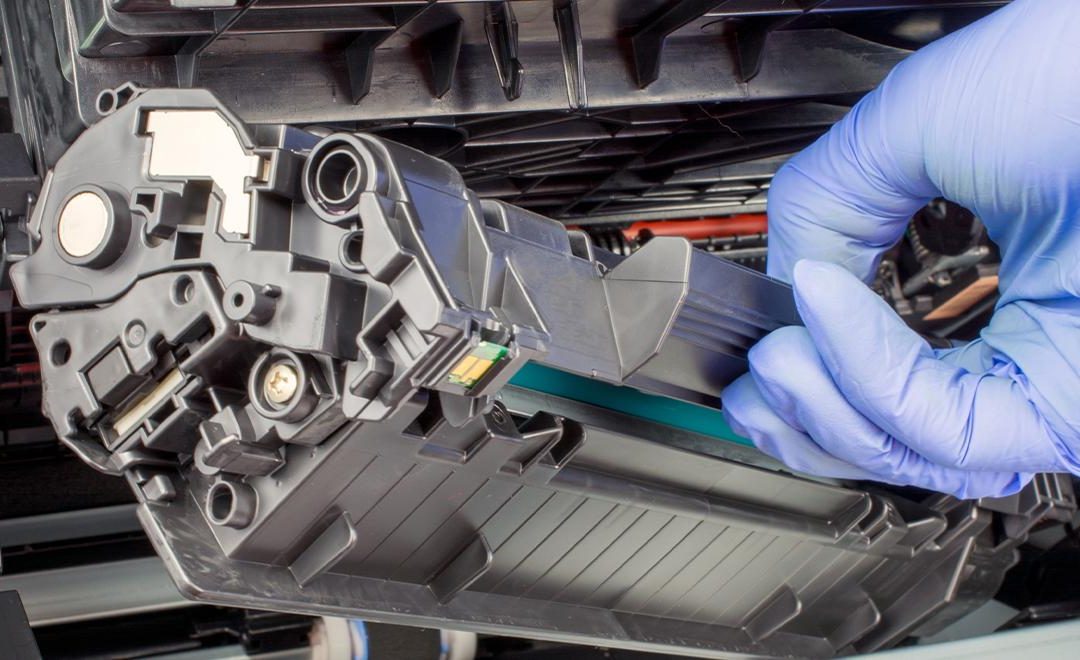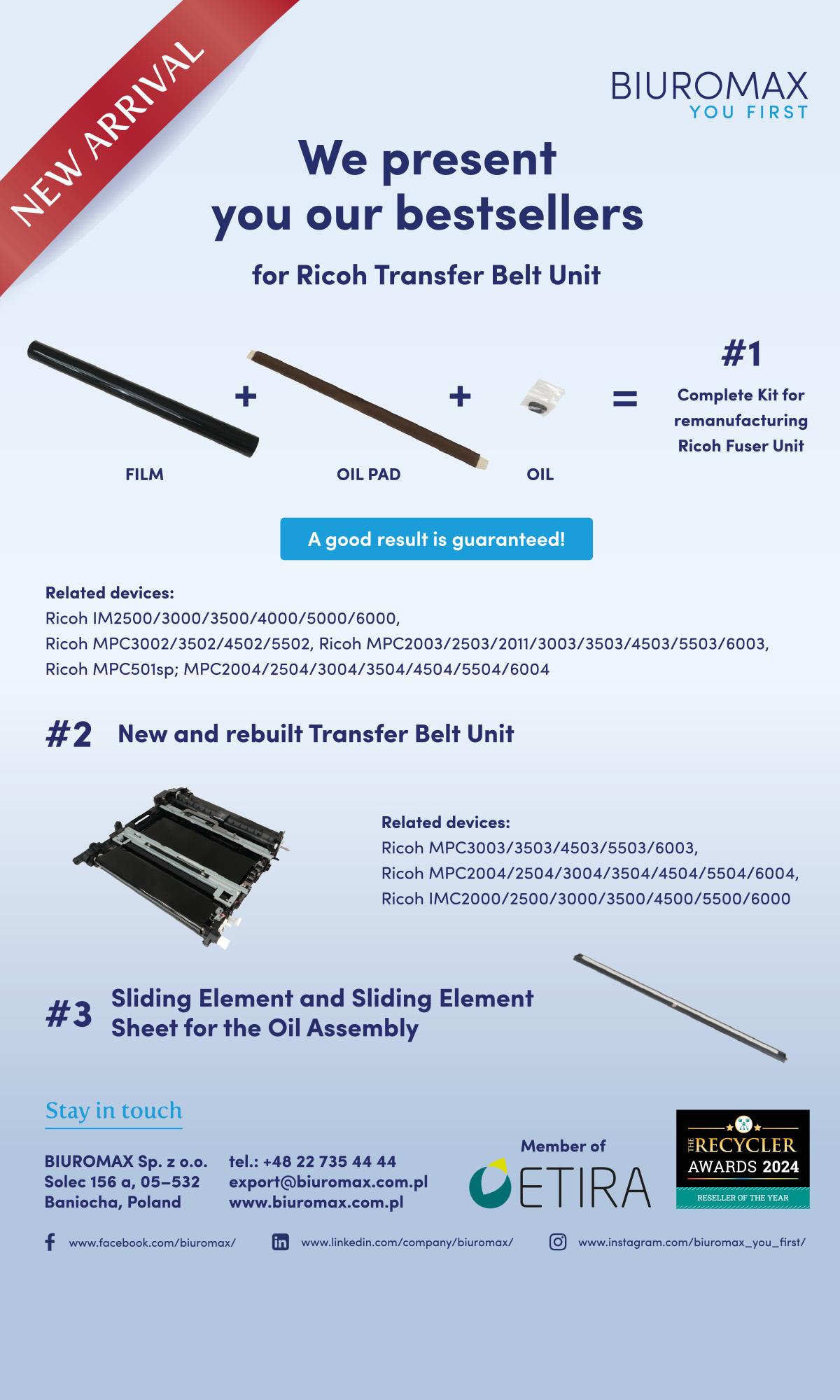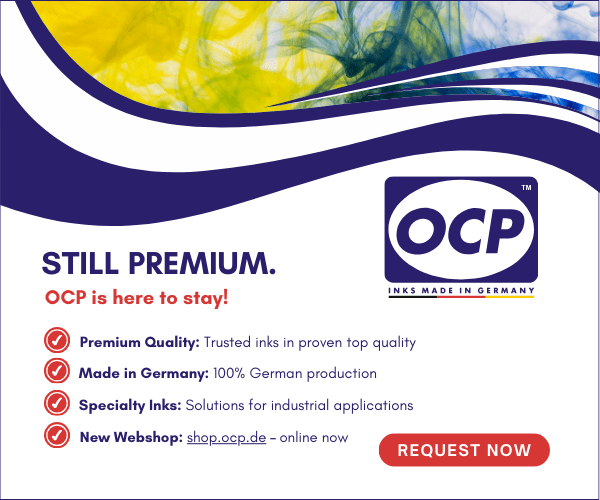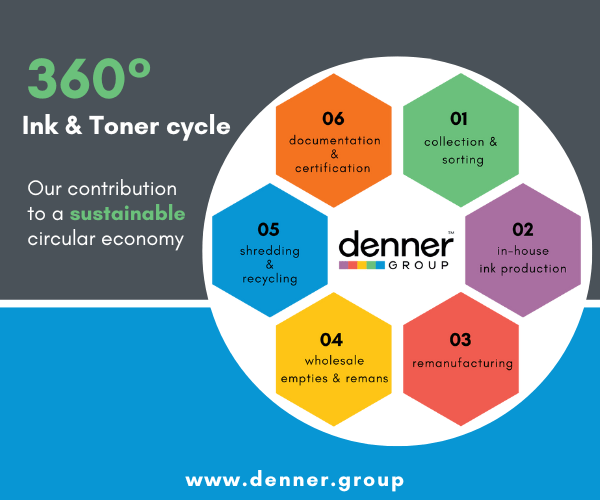In a new article, Zhono explains why users can benefit from using its chips for the Xerox VI Generation devices.
In a new article, Zhono explains why users can benefit from using its chips for the Xerox VI Generation devices.
One of its customers reported that when installing an OEM chip into the cartridge on the Xerox DocuCentre-VI C3371 copier, the screen displays a prompt (see Figure 1). However, if replacing the chip with a Zhono Xerox VI Generation 3371 series compatible chip into the same cartridge, the copier functions properly. Why does this happen?
In its article, the company explains the possible reason why the above issue occurs (with the solutions below), according to the analysis and verification of its engineers.
Zhono explained that repeated insertion and removal of the toner cartridge leads to the slight deformation of the contacts inside the copier that connect with the toner cartridge chip (see Figure 2). It causes a poor connection with the cartridge and communication with the copier, which could result in the prompt shown as in Figure 1.
To ensure correct performance of the copier and to lower the cost for its customers, Zhono extended the length of the contacts on the Xerox VI Generation 3371 series compatible chip when designing and producing it. All the contacts on the Zhono compatible chip are 4 mm longer than those on the OEM chip (see Figure 3), thereby providing a larger connection area.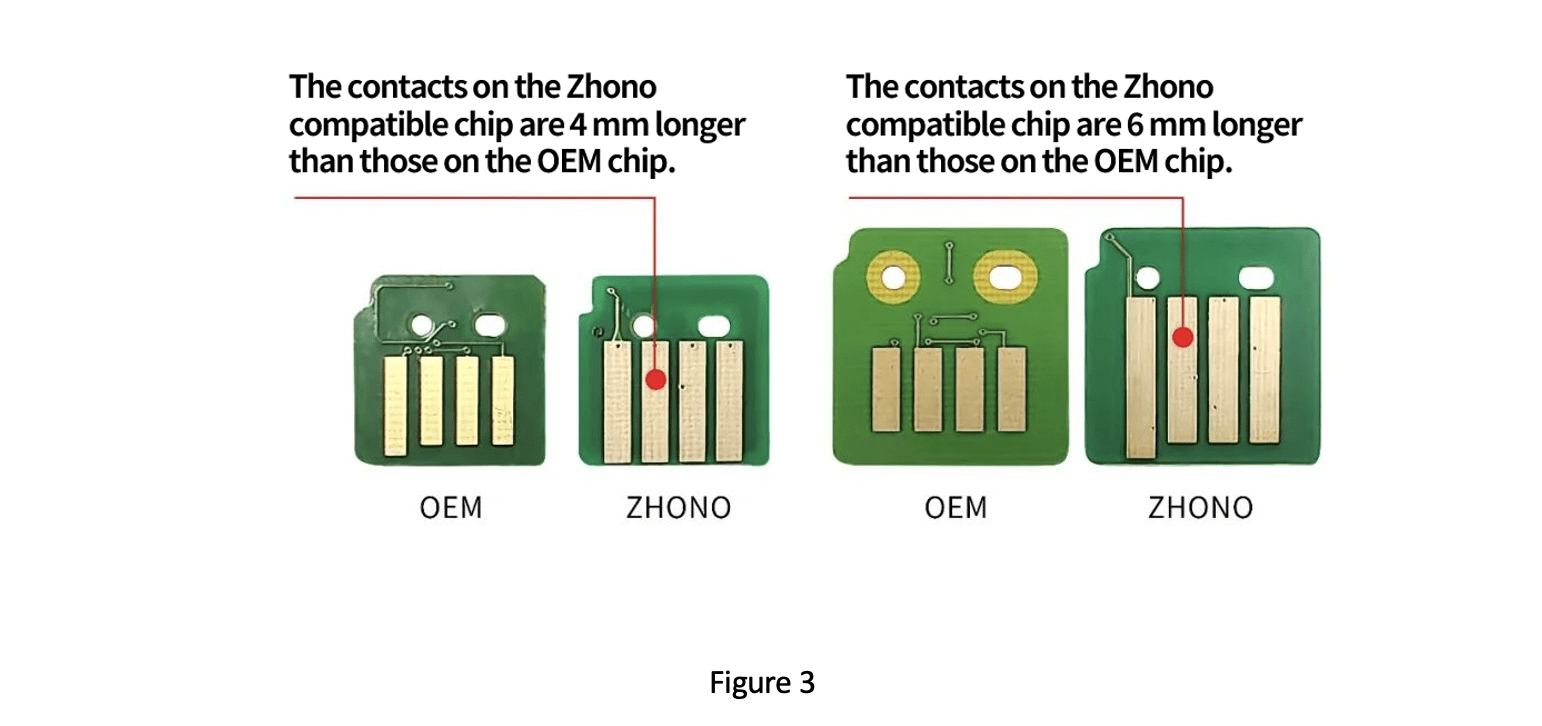
Which means that when the contacts inside the copier are slightly deformed or offset, Zhono’s compatible chip still maintains connection and communication with these contacts.
Zhono said: “With longer contacts, Zhono Xerox VI Generation compatible chip not only functions well on copiers with intact internal contacts but also functions well with slightly deformed or offset contacts. Try it now!”
Notes from Zhono:
- Please install the chip into the cartridge before inserting the cartridge into the copier. If the cartridge is inserted without a chip (see Figure 4), the chip slot on the cartridge will catch on the contacts inside the copier.

If the cartridge is forcefully pulled out, the contacts inside the copier will deform, offset, or break (see Figure 5). - When the toner cartridge is stuck in the copier, it is recommended to ask a service technician for assistance removing the cartridge to avoid damaging the contacts in the copier.
- When inserting the toner cartridge, please insert it clockwise.