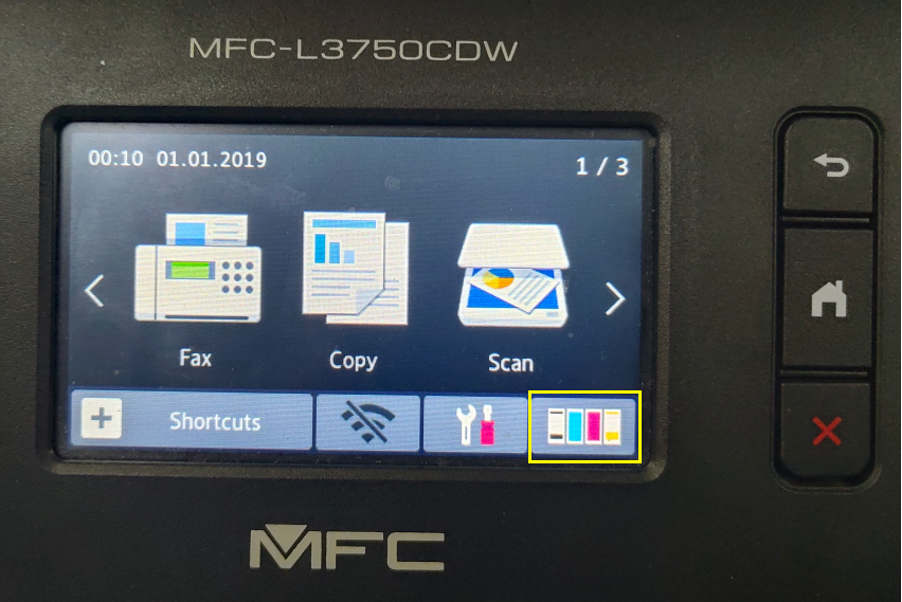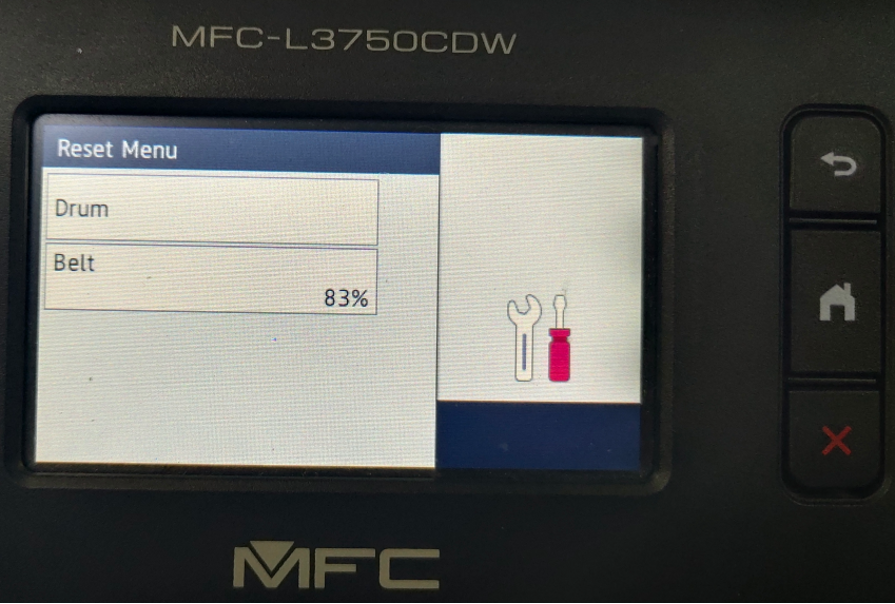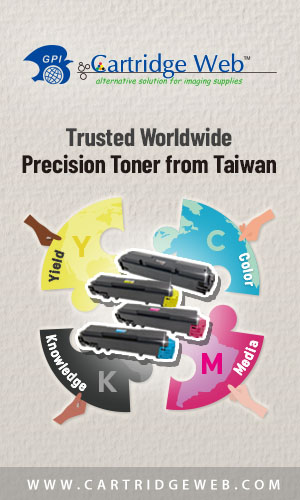In its latest article, the company discusses the resetting of the page yield for a Brother 770 series drum unit.
Zhono explains in this latest article, that when a user gets the notification“Replace Drum”, which pops up on a Brother 770 series printer screen, it indicates the drum in the printer needs to be replaced or reset for operating normally.
In this article, Zhono shows how to reset the drum unit with the examples of a Brother MFC-L3750CDW and HL-L3210CW printer.
Brother MFC-L3750CDW
When the prompt “Replace Drum” pops up on the screen, please press the [×]/ cancel button.
Step 1:
Press and hold the consumables icon in the yellow box as shown in Figure 1 till the “Reset Menu” interface is displayed (Figure 2).
Step 2:
Click “Drum” in the Reset Menu (Figure 3) and then click “Black (BK)” on the Drum page. When the “Reset Drum Black (BK)” pops up, click “Yes”. “Accepted” will be displayed which indicates the drum yield has been reset.
Step 3?
Repeat step 1 and step 2 to access “Drum” interface and check if “Black (BK)” yield has been reset fully.
Brother HL-L3210CW
When the prompt “Replace Drum” pops up on the screen, please press the [Back] button.
Step 1:
When the printer in the “Ready” mode, press and hold the [?] and [OK] buttons on the panel and access to the “Drum” interface (Figure 4).
Step 2:
When the printer is in “Drum” mode, press the [OK] button and then select the drum colour that needs to be reset by [? ?], the up and down arrow buttons. When “Reset Exit” is displayed, press [?], the up arrow button, to reset the selected drum. ”Accepted” pops up that indicates the selected drum has been reset (Figure 5).
Zhono notes, that only one drum can be reset at a time for the devices above. Repeat the same steps shown in the instructions to reset the other colour drums.