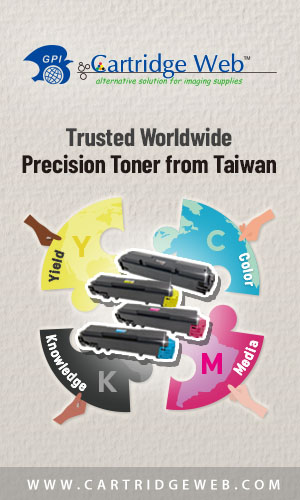In its latest “how to” article Zhono explains about a solution for the “Call service. C7900” prompt on Kyocera FS-1800 printers.
In its latest “how to” article Zhono explains about a solution for the “Call service. C7900” prompt on Kyocera FS-1800 printers.
Zhono explained that its customers have reported that the Kyocera FS-1800 printer displays the prompt “Call service. C7900” (Figure 1). This indicates that there is a faulty connection between the printer and the cartridge drum unit.
According to Zhono, the main reasons for this are that the drum unit screws are installed incorrectly and/or there is an issue with the chip inside the drum unit. Printer models for these prompts include Kyocera FS-1800/1801/2200/2201/2010/2011.
Zhono offers the following solution:
Step 1: Remove the drum unit and check to see if the drum unit screws were installed correctly. If not, adjust them as necessary. Then, install the drum unit back into the printer. If the prompt “Call service. C7900” still displays, please follow the next step.
Step 2: Replace the drum chip. For more details about replacing the drum chip for Kyocera FS-1800/1801/2200/2201/2010/2011, please watch the video below.
Zhono notes that users should avoid damaging the OPC drum during the replacement process. If the OPC drum is scratched, the printer quality will be affected.