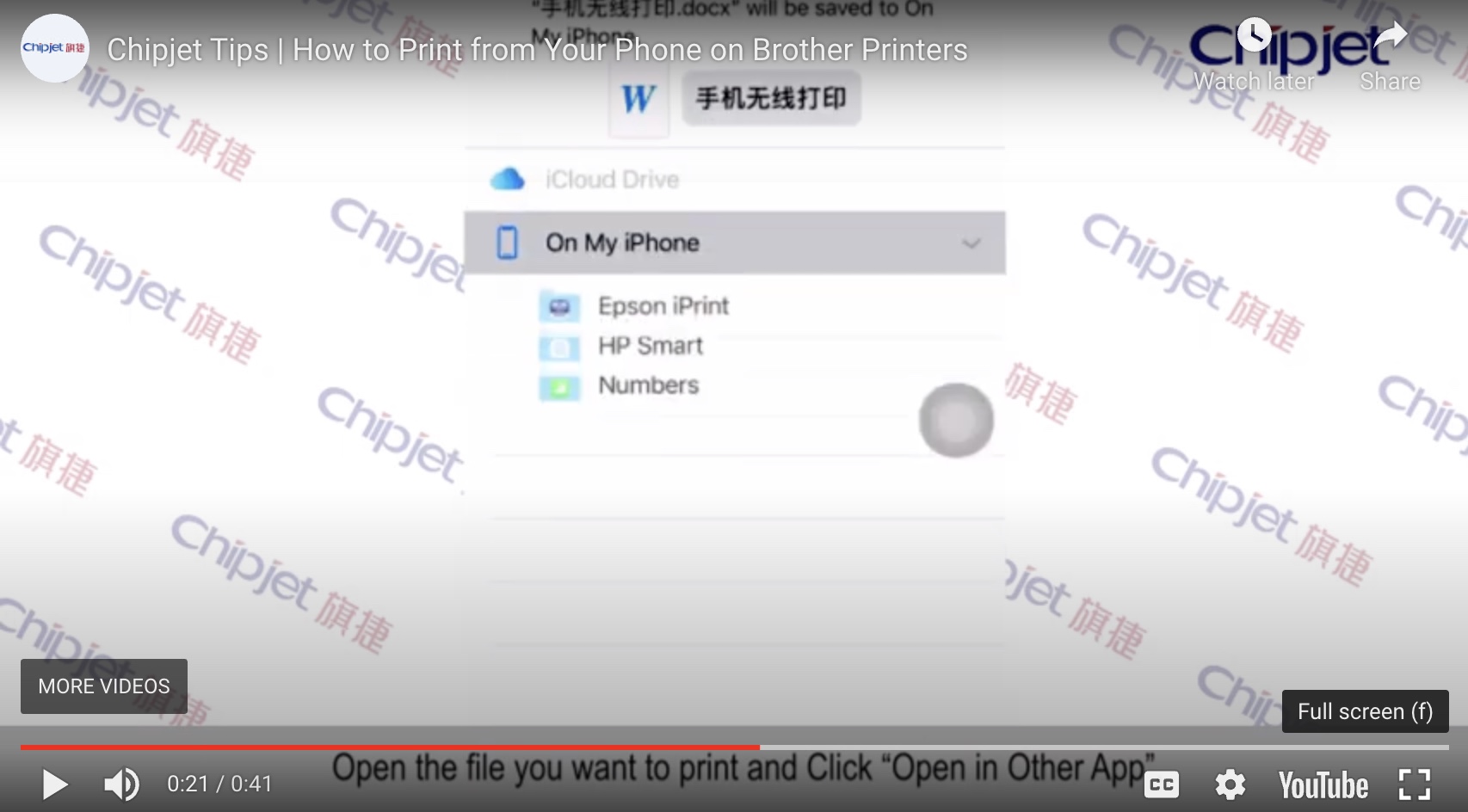The company has added a new “how to” article to its series, all about how to print from your smartphone.
As Chipjet explains, internet technology is highly developed now, mobile technology is also changing our lives gradually. Printing devices, one of essential office facilities, are also gradually equipped with the feature of mobile printing from a smartphone.
Users can print the file they want, easily from a smartphone through Wi-Fi or their mobile network. Since the mobile printing method varies from brand to brand, Chipjet is introducing the mobile printing features of HP, Canon, Epson and Brother printers in its latest “how to” article.
For HP printers
- Download “HP smart” App in advance
- Enable the printer’s “Wi-Fi” and connect your phone with the same WIFI
- Open “HP smart” and click “Print” on the page, choose the desired file to start printing
For Canon printers
- Download “Canon PRINT” App in advance
- Enable the printer’s “Wi-Fi” and connect your phone with the same WIFI
- Open “Canon PRINT” and click “Print”.
For Epson printers
- Acquire Epson printer’s “Wi-Fi” name and password, connect your phone with the WIFI
- Open the downloaded “Epson iPrint” APP on your phone and search the corresponding printer to connect with it
- Open the needed document and choose “Epson iPrint” in “More” option to start printing
For Brother printers
- Acquire the printer’s “Wi-Fi” name and password, then connect your phone to this WIFI
- Open the needed file via “Open in other APP” and save it to “Files”
- Open the “Files” and find the file to print
Chipjet added: “Mobile phone is like a mini-intelligent computer. When we want to print documents like files or pictures, you can connect your printing equipment of corresponding brand via mobile phone’s “Wi-Fi” feature based on the wireless printing methods above, so as to help you to print files and images whenever and wherever you are.”