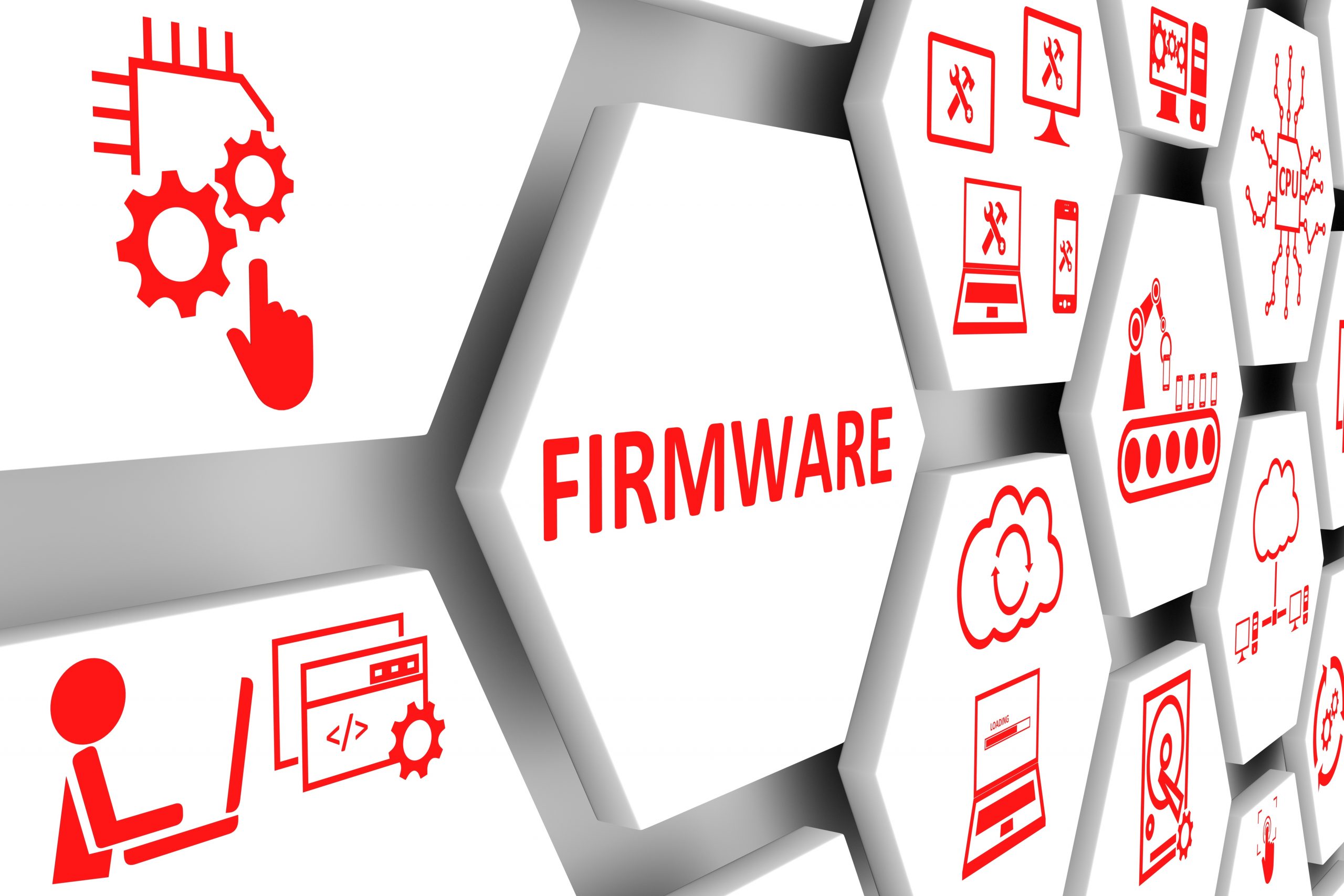Arguably one of the industry’s hottest subjects currently, Static Control’s latest blog picks up the conversation on a few simple steps to educate your customers on firmware updates.
Arguably one of the industry’s hottest subjects currently, Static Control’s latest blog picks up the conversation on a few simple steps to educate your customers on firmware updates.
Earlier this month The Recycler reported that HP had issued yet another firmware update, version 2025A/2021B that affects HP OfficeJet 5220, 5255, 5230, 5232, HP ENVY 5020, 5032 and HP DeskJet 2621 devices.
Some of these firmware updates have locked out third party cartridge once the update was completed, meaning that customers are experiencing problems when installing remanufactured cartridges until new chips are available.
The blog talks about what company’s can do to ensure that customers switch off the automatic updates and ensure that third party cartridges can be used. It says: “Managing the firmware updates on your customer’s printers is the most effective way to ensure the printers will always be able to use third-party cartridges.”
“In recent years, some HP printers have an automatic printer upgrade function that is a default setting. Customers don’t realise their printer has been updated until one day, they install a new compatible cartridge that will not work,” Static adds.
Static Control wants to help to convey this message to the end-user and finds it important that “customers need to know the implications of firmware updates”. The company says: “To keep using remanufactured and compatible toner and ink jet cartridges with no issues, they should say no to ALL printer firmware updates.”
To help its customers convey this message, Static Control provides labels warning end-users of the result of updating firmware and encourages the label to be used on the front side of the printers so they are visible to the user. The labels can be downloaded here:
For US, CLICK HERE TO DOWNLOAD AVERY LABEL TEMPLATE
For Europe, CLICK HERE TO DOWNLOAD AN A4-SIZED LABEL TEMPLATE