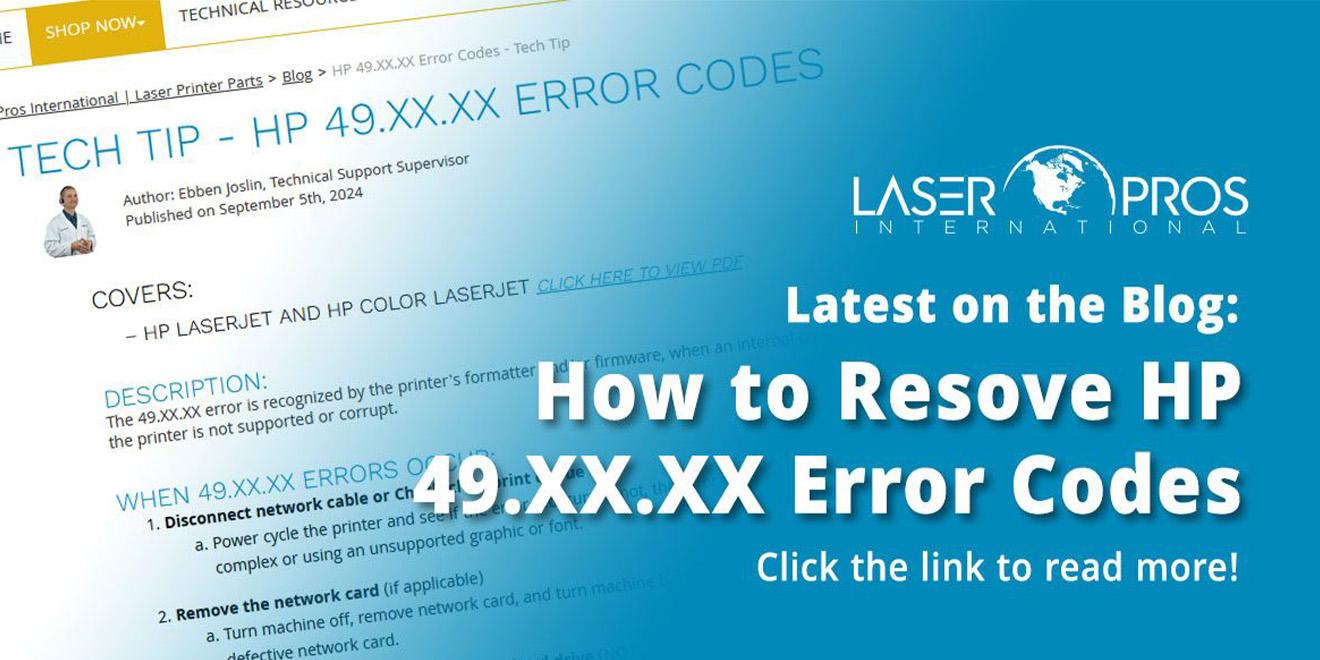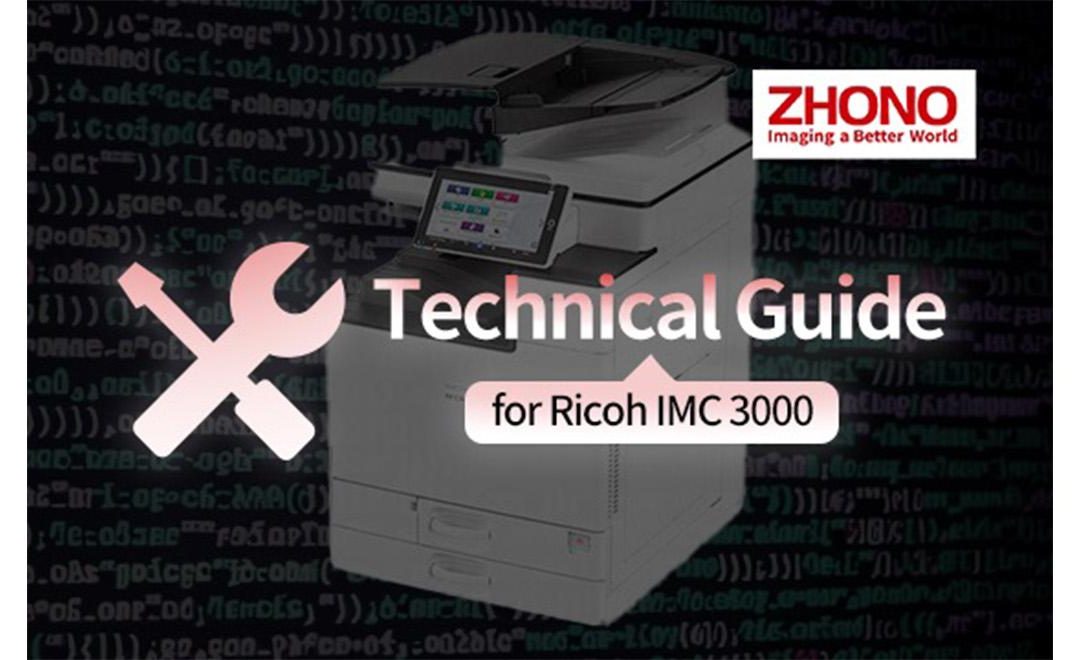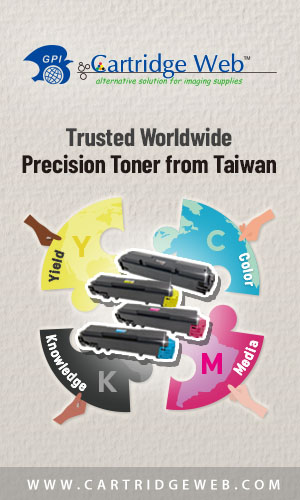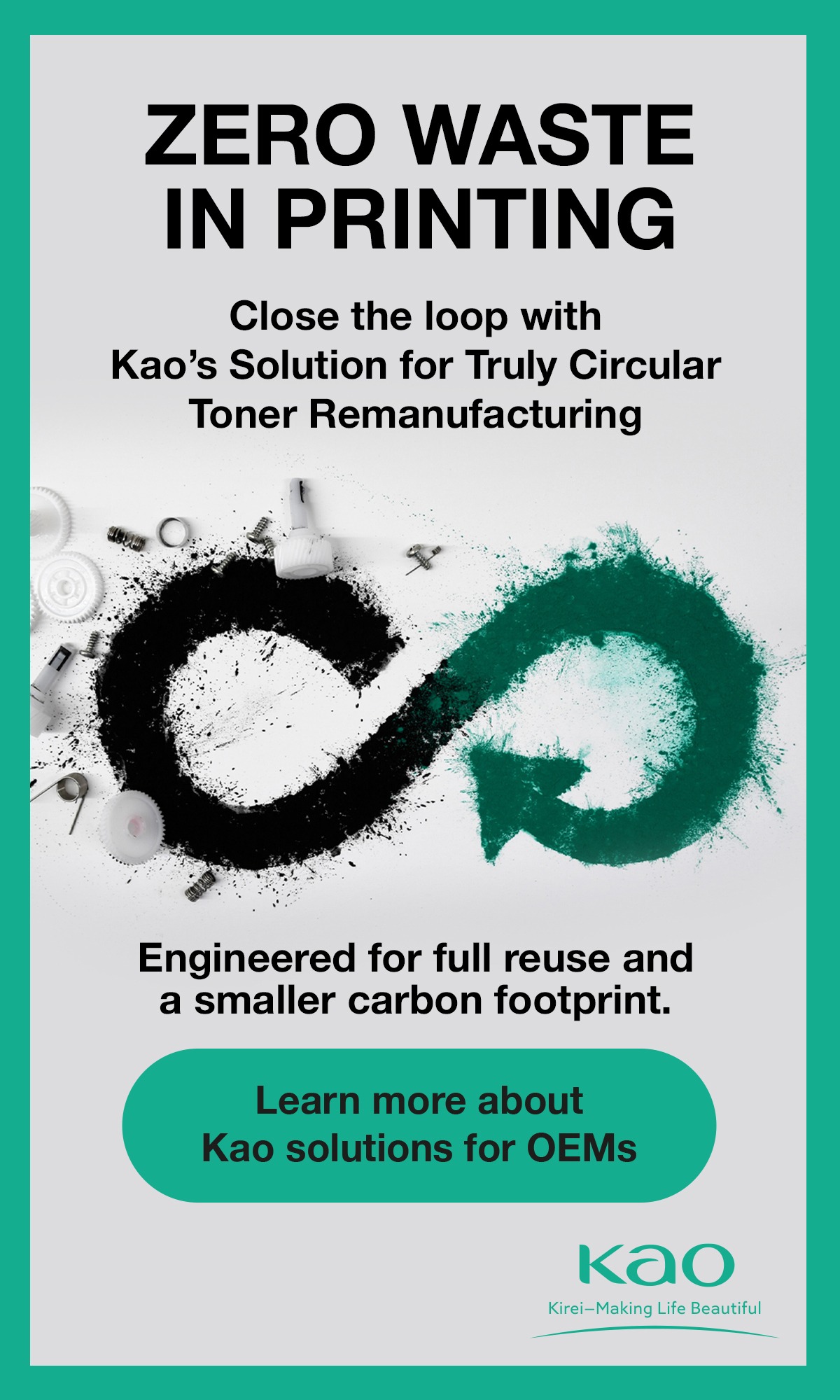Laser Pros International, technical support supervisor Ebben Joslin provides steps for troubleshooting HP printer errors.
Laser Pros International has recently released a blog post on resolving HP 49.XX.XX error codes, a common issue with HP LaserJet and Color LaserJet printers. The post, authored by Ebben Joslin, breaks down the causes of these error codes and offers practical solutions for IT professionals and users alike.
The 49.XX.XX error typically signals communication or firmware problems. Joslin’s guide explains that these errors often result from corrupt print jobs, outdated firmware, or driver incompatibility. While they may seem alarming, many can be fixed with simple troubleshooting steps.
Joslin’s recommendations include disconnecting the printer from the network, clearing potentially corrupt print jobs, and ensuring the printer’s firmware is updated. For more complex cases, he advises reinstalling printer drivers or checking for faulty hardware components like DIMMs or hard drives.
“The 49.XX.XX error can be intimidating, but most users can resolve it quickly with the right steps and return to normal printing,” said Joslin. “For persistent issues, consulting HP support or performing hardware diagnostics might be necessary, but our guide covers the majority of cases.”
Joslin also emphasizes the importance of regular firmware updates to ensure compatibility with new file formats and operating systems. The blog, published on September 5, 2024, is the latest in a series of technical support articles helping customers maintain their printers and avoid costly repairs.