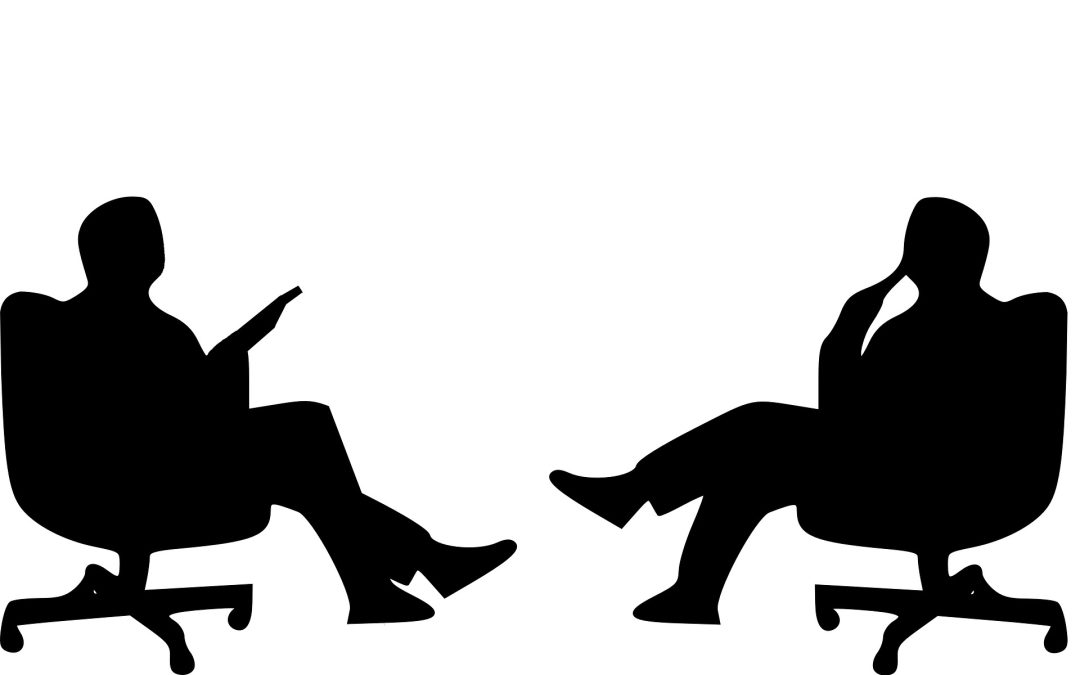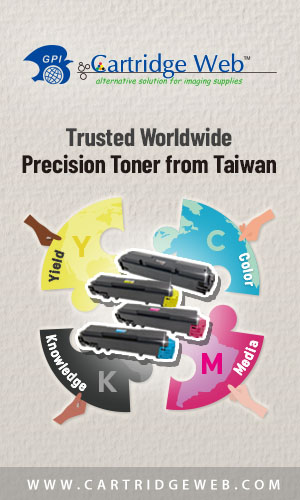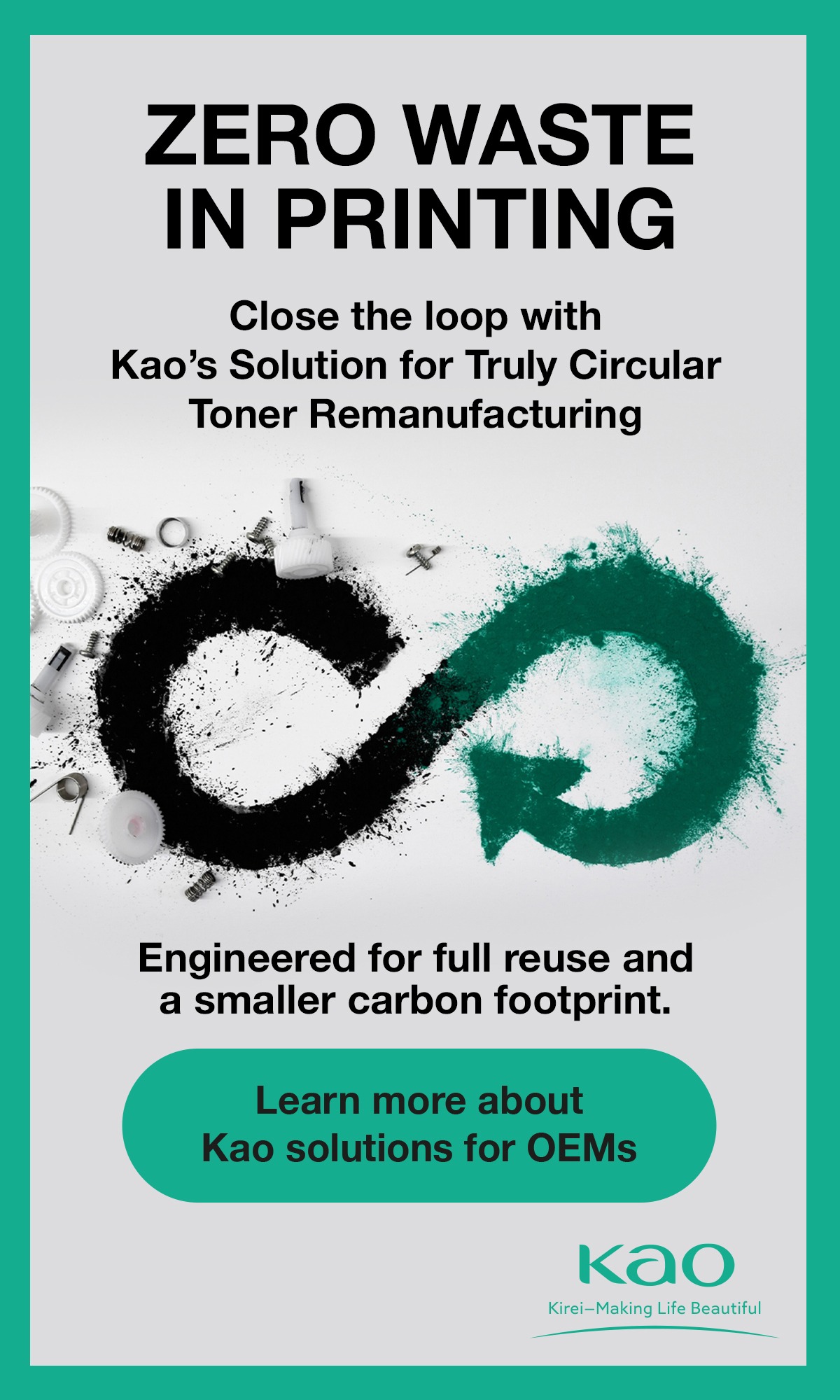The issue is the USB printer port is missing after disconnecting printer while Windows 10 (version 1903 or later) is shut down.
The issue is the USB printer port is missing after disconnecting printer while Windows 10 (version 1903 or later) is shut down.
Microsoft reports an issue with Windows 10 (version 1903 or later) that affects the USB printer port which is missing after disconnecting printer while Windows is shut down.
If you connect a USB printer to Windows 10 version 1903 or later, then shut down Windows and disconnect or shut off the printer, when you start Windows again the USB printer port will not be available in the list of printer ports. Windows will not be able to complete any task that requires that port. This problem applies to all editions of Windows 10, version 1903, version 1909 and version 2004.
The problem is caused if the driver for the USB printer contains a Language Monitor, the OpenPortEx callback function of the Language Monitor would not be called. As a result, the user cannot fulfil operations dependent on the operation of the Language Monitor.
In the “Devices and Printers” control panel, when selecting [Print Server Properties] > [Port] tab, the port for the USB printer (such as “USB001”) would not appear in the list of printer ports. As a result, the user cannot fulfil operations dependent on the existence of the port.
The list of printer ports can be found at: Start > Settings (gear icon) > Devices > Printers & Scanners > Print Server Properties > Port tab.
Microsoft has confirmed that this is a problem and are working to fix the issue in a future version of the operating system. In the meantime, you can avoid the issue by connecting a powered-on USB printer before starting Windows.