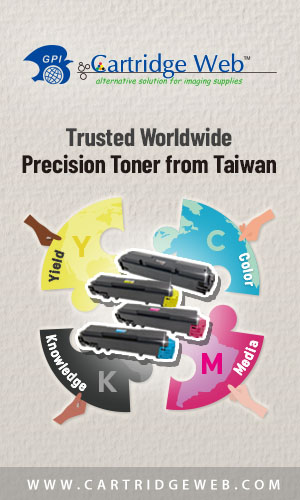Described by the OEM as “a one-driver standard solution for printers”, the UPD can be installed and used on a range of mono and colour laser printers, as well as multifunction devices.
Providing “convenient printing from a single print driver”, the Universal Print Driver brings with it “robust language support”, extensive device support capability, Microsoft certified and digitally signed packages, and a reduction in cost for IT support. According to the OEM it also increases efficiency and “facilitates corporate sustainability initiatives.”
The new user interface of the Universal Print Driver provides a “more consistent look and feel across all printer models”, with controls and settings that have been modified to provide a better overall customer experience.
The Universal Printer Driver is also now available in more languages, and matches the language of each user’s operating system. Administrators can also manually choose a specific language from the Configuration tab in the Printer Properties dialog if desired.
The Job Accounting option allows an organisation to track print and fax jobs for accounting purposes by associating the print or fax job with specific account information, including a user name or ID, an account code, and a department code.
The Universal Print Driver can update its user interface to reflect the features and options of any supported printer model. When the driver is connected to a printer through USB or over a network, the driver automatically updates the printer’s configuration, showing only the features and functions of the chosen printer model.
For example, only the paper sizes, trays, paper types, finishing options, and other options that the printer supports are shown in the driver. The driver can be configured to automatically determine a printer model. Administrators can also manually choose a specific printer model from the Configuration tab in the Printer Properties dialog
With only one package to manage, testing and internal certification of print drivers is simplified by the use of the Lexmark Universal Print Driver packages. Time spent on installation, both on servers and workstations, is greatly reduced, and hard drive space formerly occupied by many product-specific drivers is now diminished significantly.
Administrators can use the Lexmark Universal Print Driver packages to encourage their organisation’s environmental policies. The default queue settings can be modified to include duplex, multi-page printing (N-up), toner darkness, and other resource-saving measures.
For more information visit www.lexmark.com