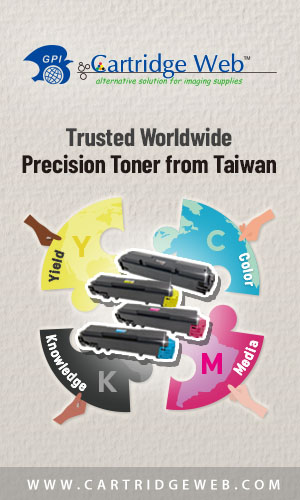The notice is to inform its customers about a change in how third-party applications access files in Google Drive, which impacts Kyocera Cloud Print and Scan (KCPS).
Kyocera advises users to contact their dealer, authorised reseller, or servicing agent for a product update if users have any questions or concerns about the security of their device.
Description
As part of Google’s security enhancements, in 2024, third-party applications will change how they access files in Google Drive.
- Third-party applications must set up the files and folders that users access in Google Drive.
- If you use an unsupported third-party application, the Unverified app warning screen will appear.
Kyocera Cloud Print and Scan (KCPS) product is affected by this change in Google Drive policy.
A notification screen may appear when linking KCPS account with your Google Drive account.
Workaround
If the notification screen appears when configuring a user for Google Drive integration with KCPS, perform the following steps:
- On the KCPS storage settings screen, click the “Link” button in the “Google Drive” box and enter the Google Account info.
- Click “Advanced.”
- Click “Go to kyocera.biz (unsafe).”
-
- The connection between your KCPS account and your Google account is completed.
Kyocera is in the process of attaining the Google Verified Application status for KCPS. The target date for completion and release is April 2024.
Kyocera advises users to contact the hotline for more information.