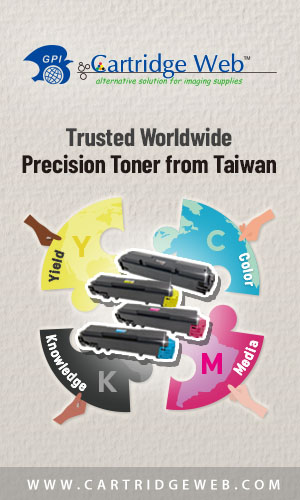Windows 10 and 11 uses experience printer configuration glitches that automatically renamed printers to HP models, specifically the HP LaserJet M101-M106, irrespective of their actual make. For a change, it is not HP—It’s a Microsoft problem.
 Recent reports have emerged of a peculiar issue affecting Windows 11 devices. Users are finding their printers being automatically renamed to HP models, specifically the HP LaserJet M101-M106, irrespective of their actual make. This anomaly coincides with the unintended installation of the HP Smart app on some Windows 10 and 11 devices. Microsoft is currently investigating these incidents, which appear to stem from the Microsoft Store’s integration.
Recent reports have emerged of a peculiar issue affecting Windows 11 devices. Users are finding their printers being automatically renamed to HP models, specifically the HP LaserJet M101-M106, irrespective of their actual make. This anomaly coincides with the unintended installation of the HP Smart app on some Windows 10 and 11 devices. Microsoft is currently investigating these incidents, which appear to stem from the Microsoft Store’s integration.
The problem manifests in altered printer names and icons, and an error message stating “No tasks are available for this page” when attempting to access printer settings. Interestingly, Microsoft clarified that HP updates aren’t the cause, and normal printing functions should remain unaffected. However, the issue may interfere with other manufacturer-specific printer apps, potentially hindering their extended features.
Windows devices without Microsoft Store access seem to be immune to this glitch. As investigations continue, Microsoft advises affected users to seek support through their official channels.
For more details, visit the Microsoft support page.
Have you encountered this problem? Let us know if you have at news@therecycler.com.