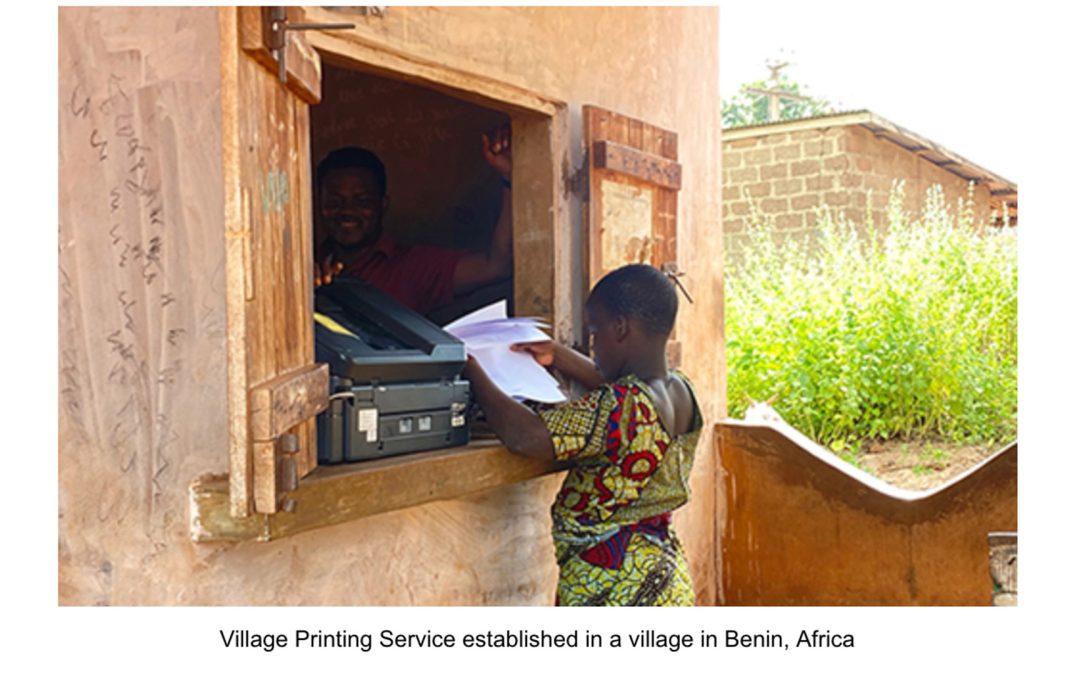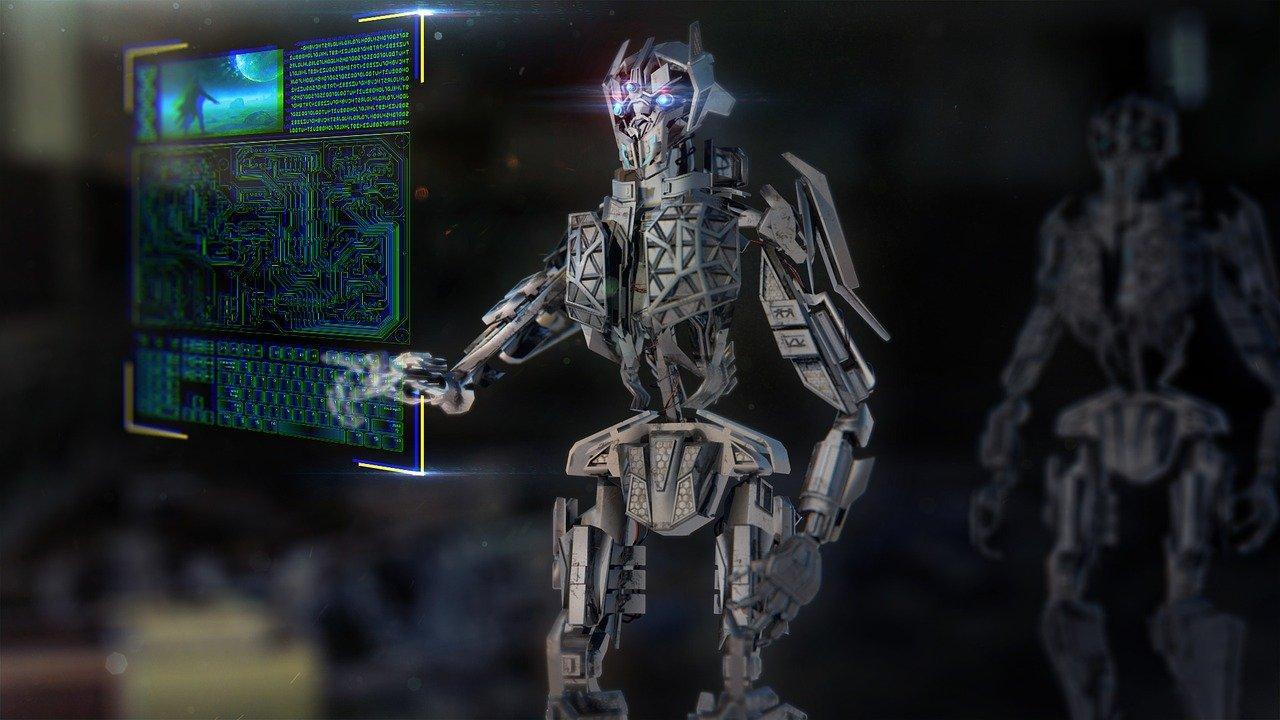The OEM has published a post helping readers prevent cyber-attacks on their work printers.
The OEM has published a post helping readers prevent cyber-attacks on their work printers.
As HP states on stuff.co.nz, “cybersecurity threats are real,” and companies must “start thinking like hackers to defend their networks against cyber-attacks. For too long, business and employees have relied on firewalls and antivirus software, but this simple form of protection today is just not enough.”
It goes on to add that printers are becoming an increasing gateway to security breaches, and are also becoming more sophisticated, able to store data electronically, and therefore can become an unsecured host of sensitive data, irresistible to hackers.
Grant Hopkins, HP New Zealand’s Managing Director, explained that “for large organisations, the financial and reputational damage that can occur because of a cyber-attack, can run into the millions.” He added that for an SMB, the damage of a cyber-attack “has the potential to put them out of business entirely.”
HP therefore presents five tips to help remove your business’, and your printers’, vulnerability. The first is to do a complete audit of potential cybersecurity threats, focussing on an devices with internet capability.
Secondly, once you have understand the vulnerabilities, you must fix them, which could be “actions as simple as updating printer software to the latest version, or adding authentication procedures to make your business less vulnerable.” HP also advises you to educate your workforce on basic cybersecurity procedures.
Thirdly, create a clear policy which will allow the right security decisions to be made, “specifically a process to monitor, detect and report data breaches.” Other suggestions include only printing when the user enters a PIN, and is present to pick up the document.
Staff education is again prioritised, with HP impressing on readers and customers the need for staff to realise the magnitude of the risk. The fifth piece of advice, in conclusion, is to “install secure printers,” with the OEM recommending you opt for printers that provide “security features with the ability to detect and recover itself after an attempted attack, help you mitigate risks and stay one step ahead of the hackers.”