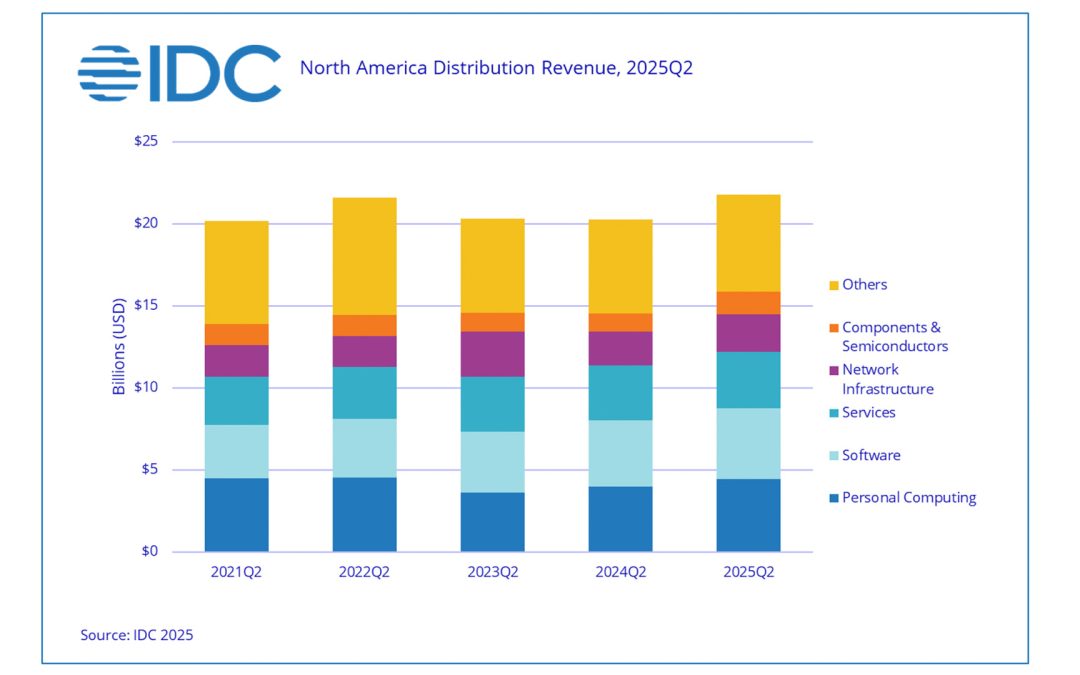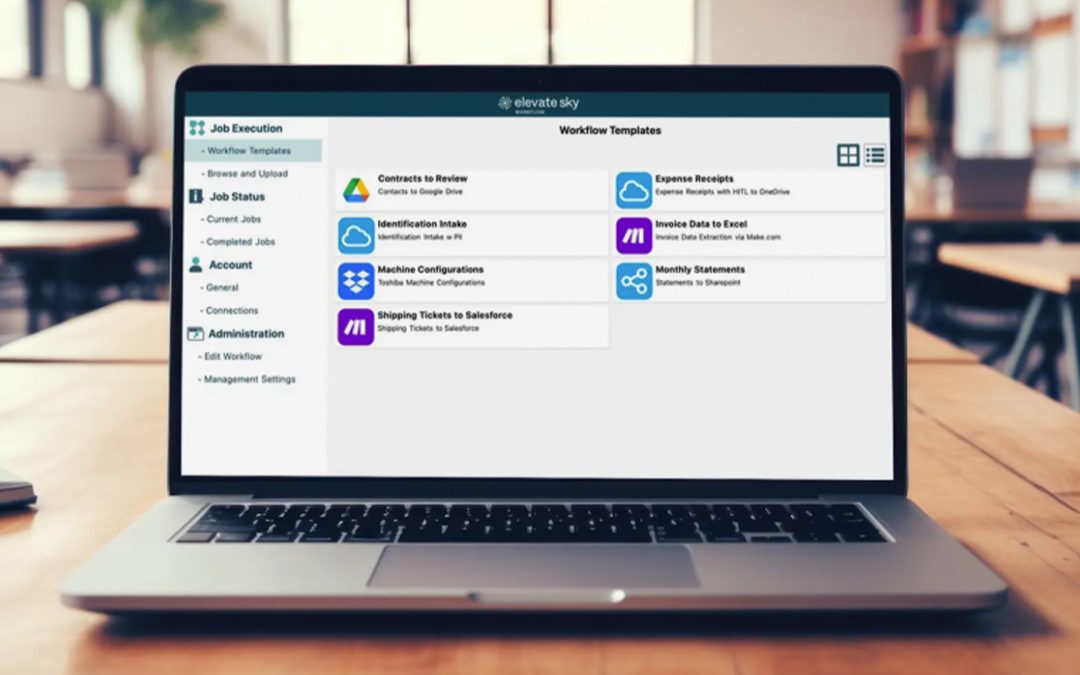The retailer’s North American division has published a new self-help video on its YouTube page.
The short video, entitled ‘How to fix vertical streaks when you copy or scan’, is presented by Cartridge World Rhode Island’s Sid Norwitz, and deals with what he calls a “classic issue with an all-in-one printer.”
During the film, Norwitz offers several explanations as to the cause of these streaks, the most common being dust particles on the glass panel. To combat this, he recommends the use of an alcohol wipe, suggesting that these are available to buy, or can be found in most first aid kits.
“What you want to do is you want to scrub this glass piece,” Norwitz explains, adding that “we use alcohol wipes because the alcohol evaporates – you don’t want to pour water on top of a printer.”
Following this scrubbing, he suggests picking at marks or blemishes with a fingernail if any residue remains, before letting it dry “for a minute or so” and then doing another test to make sure the remedy has been effective.
You can watch the video in full for yourself, above.