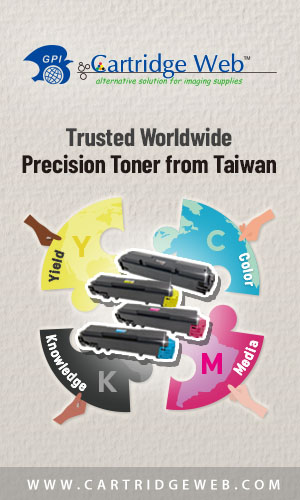This latest article in the series is on “How to find HP100 series printers’ consumables version”.
Faced with the brand new printers, users are often faced with how to choose consumables when it is uncertain which version is needed. Chipjet will shares two methods for confirming the printers’ consumables version in its latest “How to” article.
Via Drivers (without consumables)
- Click “Start” to find the “Devices and Printers” option
- Find the corresponding Printer Model
- Right-click on it and choose “Printing preferences” to enter detail page
- Find “Printer Status” in the page and then you can see the correspondent printer consumables version.
Via Printer (with consumables)
- Find “System Setup” in printer’s menu page
- Find “Supplies Info” in the “Report” page, and press “OK” button to print
- Then you can find the printer firmware consumables information on the printed status report.
Chipjet has been dedicated to the printing consumables industry for over a decade with its own chip test platform of autonomous intellectual property rights. Now Chipjet’s product range covers multiple fields like inkjet, laserjet and copier and has over 280 achievements of research and development of patent projects.