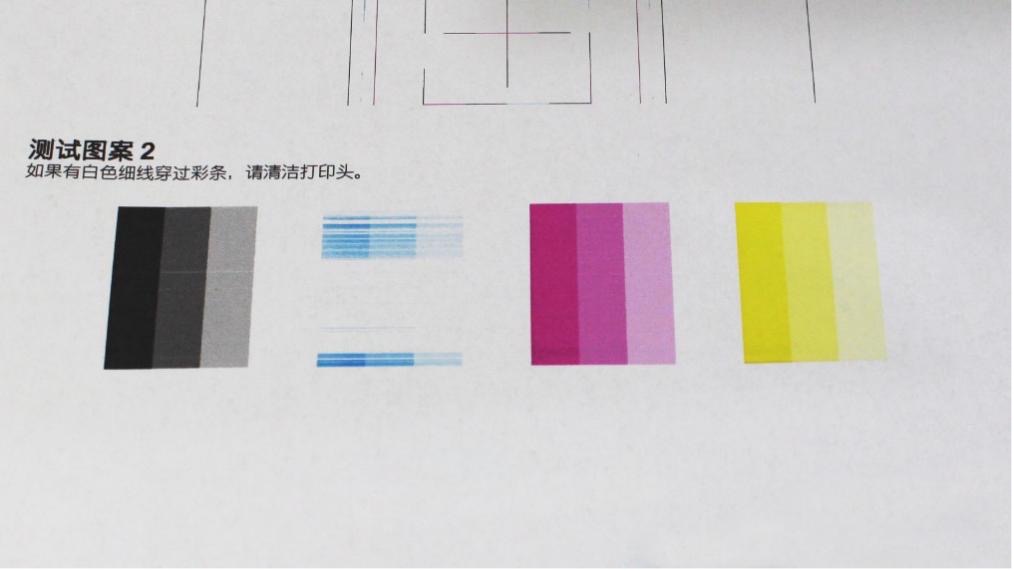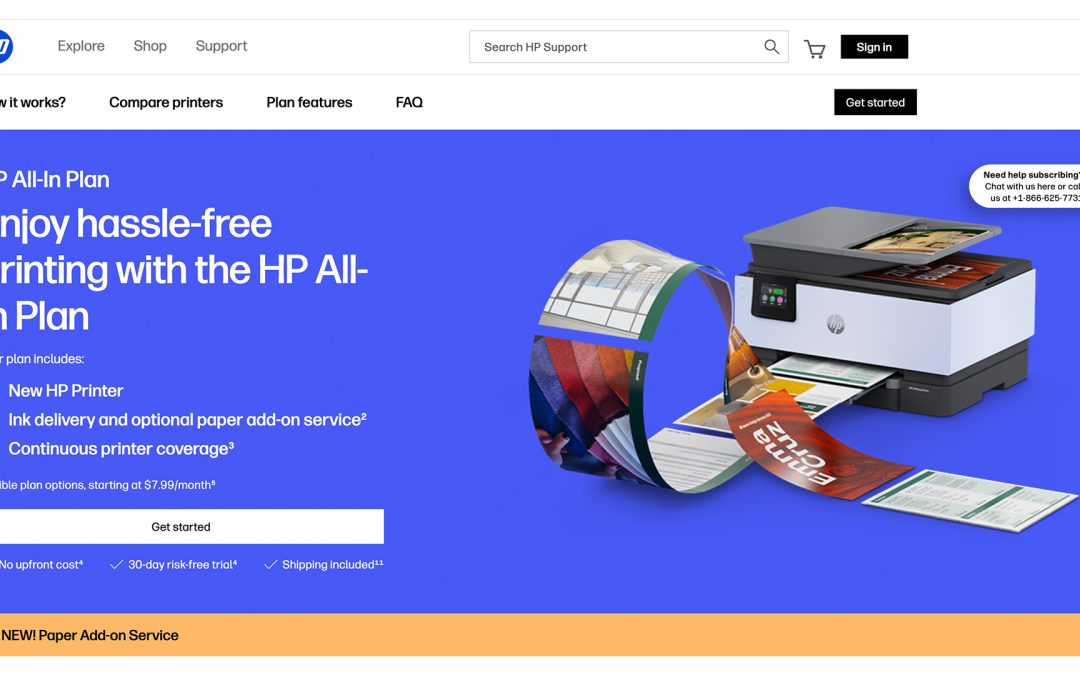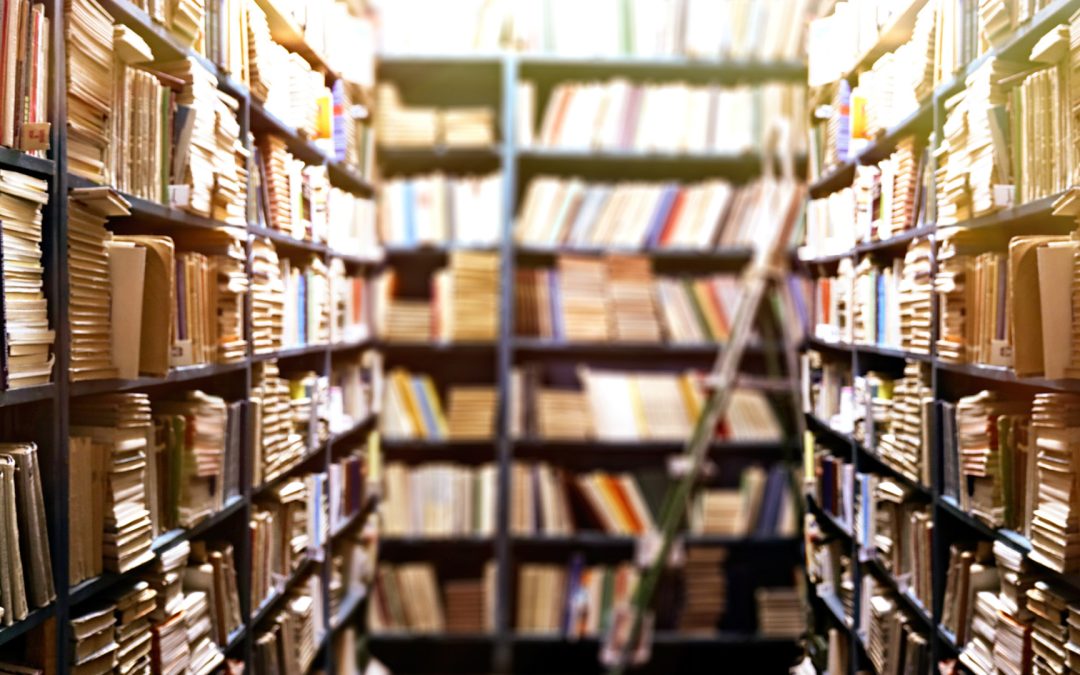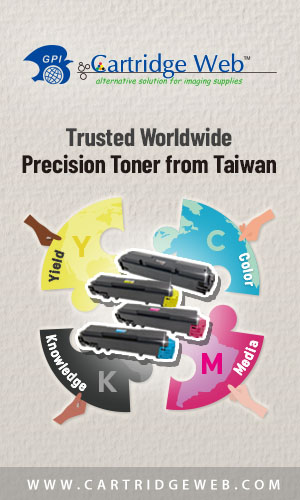The latest “how-to” article by Chipjet discusses how printheads may go wrong and possible solutions of how to fix some of the possible issues.
Printer ink can evaporate and dry if the device is not used for a long time, which can clog the printhead and lower the printing quality. When bringing the printer into use again, the prints may be blurry or distorted. Chipjet in this latest article gives some advice on cleaning printheads.
Step 1: Check the print quality report
The printhead can be cleaned automatically or manually. Before cleaning, you can check the print quality report. If colour is missing or white lines appear, you can follow the below steps to clean the printhead.
Step 2: Auto cleaning
According to the above print quality report, the blue colour is missing. Therefore, you can use the built-in programme to clean the printhead. As the cleaning of the printhead will use ink, you need to check the remaining amount first. If not enough, you should change to a new cartridge before starting the cleaning programme.
- Find the “Setup” button and click it
- Slide down to find “Printer Maintenance” and then “Clean Printhead”. Click the “Continue” button
- Follow the prompts to clean the printhead
Chipjet notes: After cleaning, the printer will give you a quality report. If you are not satisfied with the quality, you can repeat the cleaning steps following the printer’s prompts.
Step 3: Cleaning the printhead manually
If the ink is enough and problems such as broken lines, white bars and colour cast still exist after auto cleaning, you can remove the printhead and clean it manually.
- Remove the printhead and cartridge from the inside of the printer
- Prepare a syringe, a tube, the special cleaning fluid and a plastic ware
- Suck up some cleaning fluid with the syringe and clean the printhead with the tube
- If clogging badly, you can steep the printhead in the cleaning fluid overnight
Chipjet notes: The fragile printhead will be damaged with careless treatment or will not fit the printer after cleaning. Therefore, the special cleaning agent and standard operation should be adopted.
When the manual cleaning process has been applied, instead of starting the printer immediately after cleaning, you need to keep the cartridge still for eight hours before using it. If the printing result is still unsatisfactory, please change the printhead.