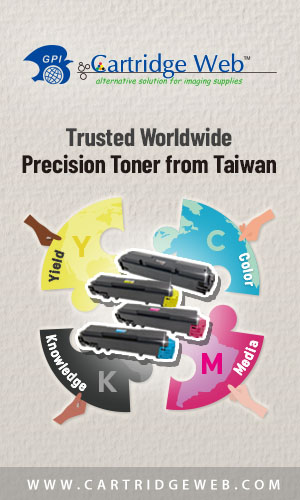The company has published a new blog providing a range of tips on how to speed up your printer.
As Cartridge World explains, there are a number of reasons why your printer may not be performing at its best. However, you may not need to call out a professional repairman, as there are a variety of “possible troubleshooting methods” you can try in order to bring your device back to its peak.
Check your wireless connection
While wireless printing provides convenience, using a wireless network could prove slower than “a traditional Ethernet connection”.
If your network is proving troublesome, move your printer closer to the router, or, if your personal network is to blame, “a reset may be necessary.”
Printing high-resolution images
Printing high-resolution images “can slow down the printing process”, as a bigger number of pixels and varying colours require a longer amount of time to print.
Inkjet or laser?
Laser and inkjet printers are designed for different functions, with speedier laser printers being well-suited to printing text, while inkjet printers are ideal for producing colour pages and photographs.
Old age
As with human beings, advancing age can slow a printer down. If your device is getting on in years, it might be outdated hardware or software that is to blame, and if age is causing “slow printing, malfunctions or low performance” then it is time to replace your machine.