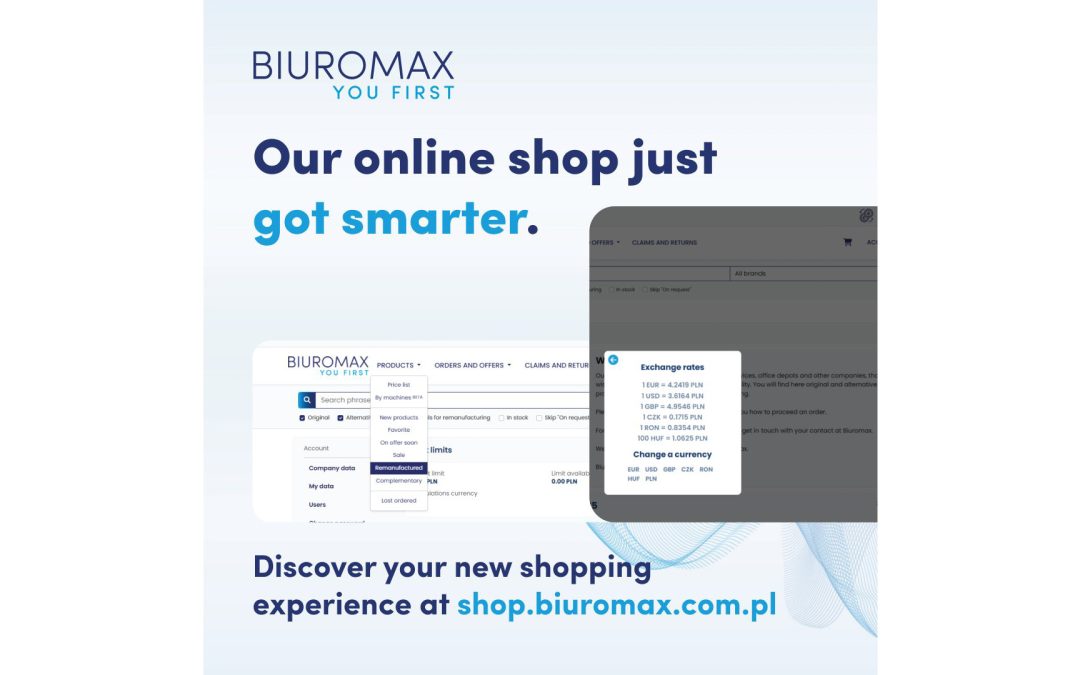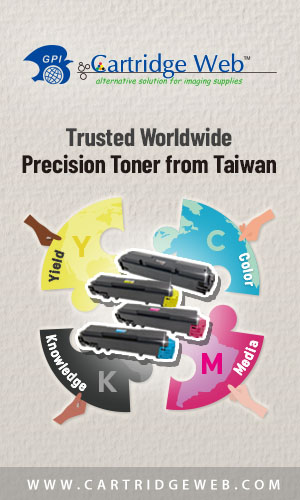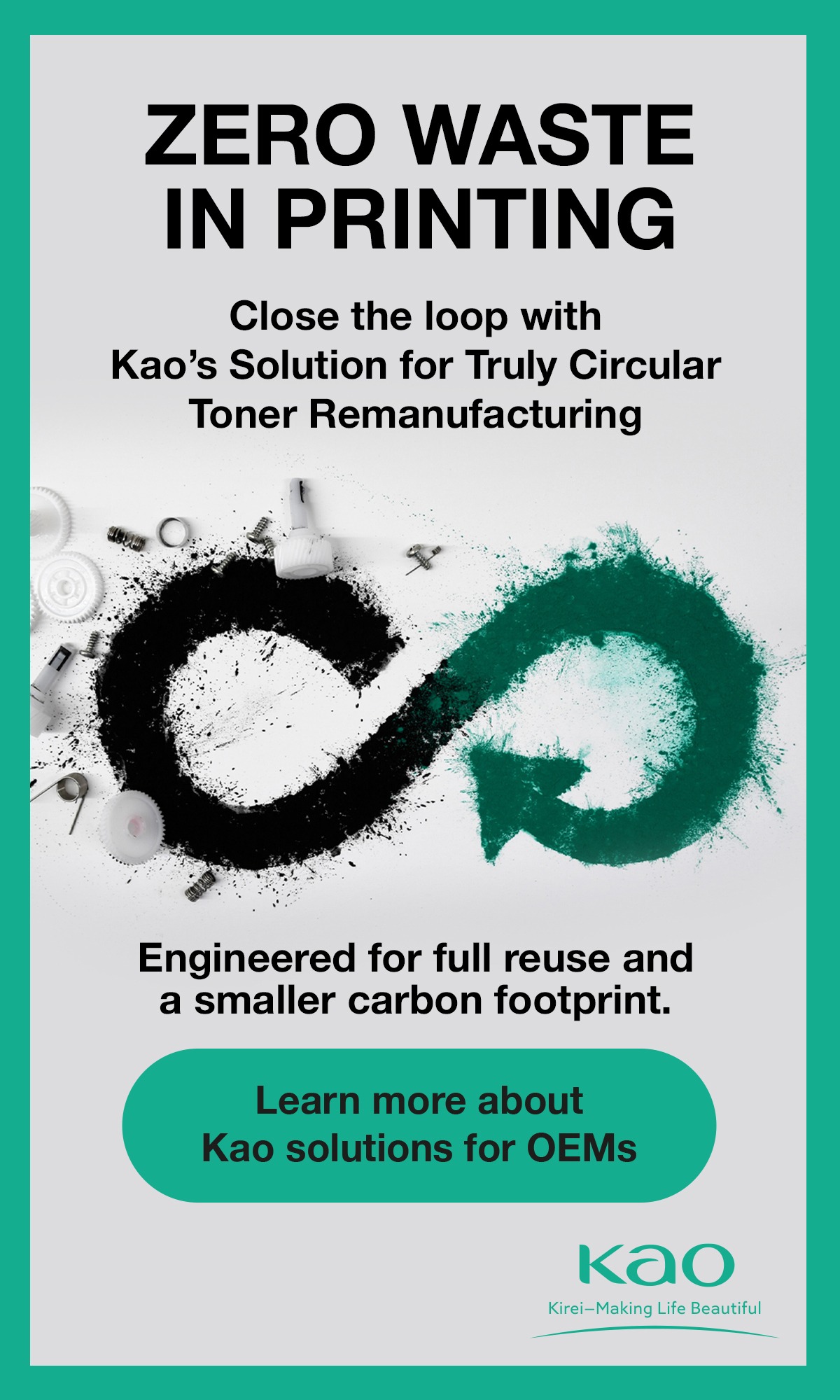Consumers are being warned to beware of anyone instructing them to download software or an app over the phone, following a recent rise in reported losses to remote access scams.
Australians reported losing AU$15.5 million ($10.21 million/ €9.52 million) to remote access scams in 2023. Reported losses to remote access scams in the first quarter of 2024 increased by 52% compared to the previous quarter. The average loss per scam victim increased by 57% to AU$17,943 ($11,824/ €11,021) in the first quarter of this year, compared to the last quarter of 2023.
This trend, identified by the National Anti-Scam Centre, contrasts with most other scam types which have seen reported losses decrease over this time.
 According to ACCC, Australians over the age of 65 are suffering the largest losses.
According to ACCC, Australians over the age of 65 are suffering the largest losses.
“We are very concerned scammers are draining entire bank accounts, with average losses to remote access scams now in the tens of thousands,” ACCC Deputy Chair Catriona Lowe said.
“Financial criminals use sophisticated emails, web-based pop-up messages and phone calls to impersonate well-known companies such as Microsoft to deceive people into thinking there is a problem with their account, computer or phone that needs fixing.”
“The scammer will sound professional and offer to help resolve the problem, by instructing the victim to download well-known screen sharing software such as AnyDesk, Zoho or Teamviewer. Unfortunately, by doing so, the scammer can gain access to their bank accounts,” Ms Lowe said.
“Never download software or apps if directed to by someone over the phone and never share banking information, passwords or two-factor identification codes.”
The National Anti-Scam Centre’s efforts to disrupt remote access scams include notifying remote desktop application software companies of reports of scam activity using their products. It has also contacted the companies being impersonated so they can alert their customers.
How the scam works – what to look out for
- You receive a phone call out of the blue informing you of an issue with your account, phone, or computer.
- You speak with the scammer over the phone and are instructed to download software or an app which allows the scammer to gain control of your computer or mobile phone.
- Once a scammer has access to your computer or mobile phone they seek to access your bank accounts under the pretence that they are helping to resolve an account issue
- You may be asked to read out banking passwords or one time security codes which gives the scammer access to your bank accounts to complete fraudulent transactions.
- You may be unaware that scammers have drained your bank accounts of funds until the next time you access these accounts.
ACCC is giving the following tips to avoid scams
- STOP – Don’t rush to act. Hang up on anyone requesting you download software or an app over the phone. Never provide banking information, passwords, or two-factor identification codes over the phone.
- THINK – Ask yourself if you really know who you are communicating with? Take the time to call the business you are dealing with using independently sourced contact details or verify the contact through their secure app.
- PROTECT – Act quickly if something feels wrong. If you have shared financial information or transferred money, contact your bank immediately. Help others by reporting to Scamwatch.