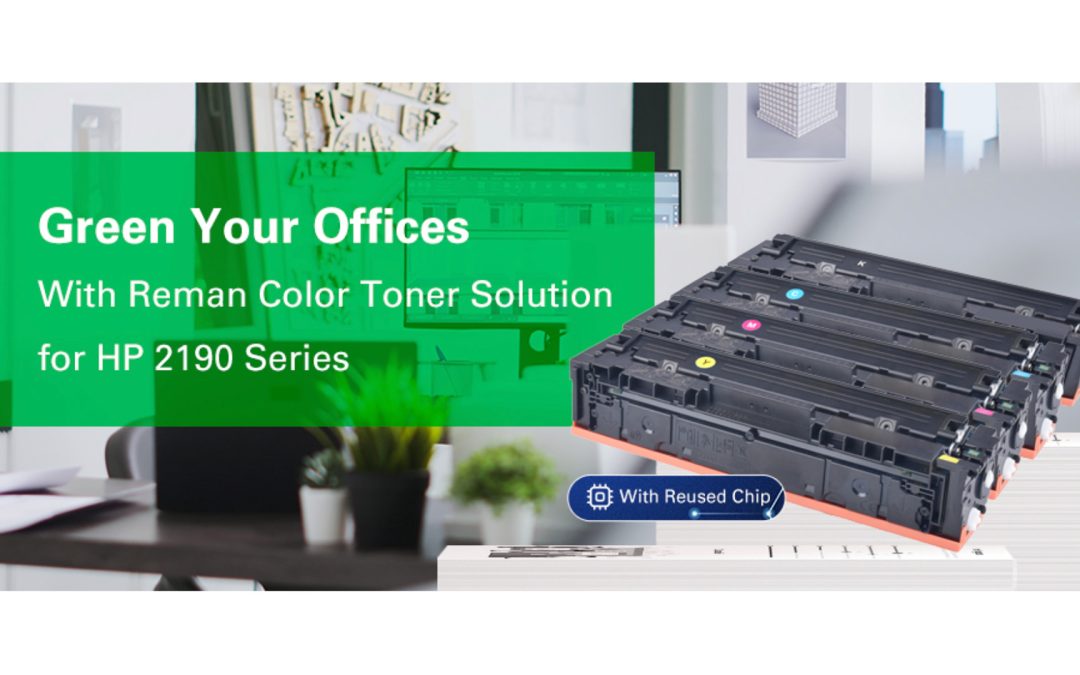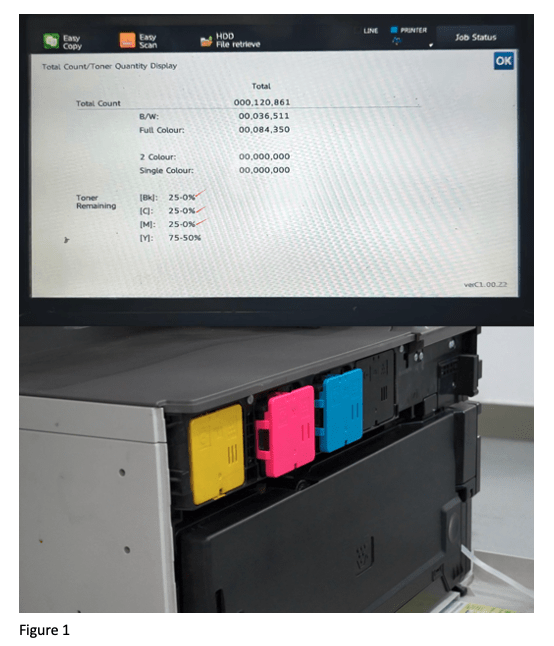 The company has released a video and information guide to set up auto-ejection for toner cartridge replacement for Sharp MX60/61 series colour MFPs.
The company has released a video and information guide to set up auto-ejection for toner cartridge replacement for Sharp MX60/61 series colour MFPs.
One of Zhono’s customers reported that when replacing the toner cartridge in the Sharp MX60/61 series colour MFPs, the cartridge cannot be removed manually (see Figure 1), so the company was asked if there is an automatic ejection method.
This issue occurs because Sharp MX60/61 series MFPs have a built-in protection for the cartridges to prevent removal, ensuring the normal functionality of the copier. The cartridge cannot be manually removed or installed unless the toner has run out or other prompts occur. To remove the cartridge, it is necessary to select the corresponding cartridges in [System Settings] (see Figure 2).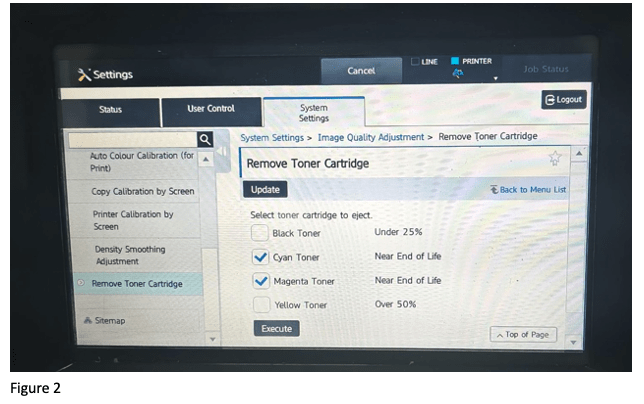
Zhono offered the following solution:
Using the Sharp MX-C2622R as an example, please follow the instructions in the video below to set up the cartridge auto-ejection.
Video Link:
For more information about Sharp-compatible chips, please email info@zhono.com or contact your sales representative.