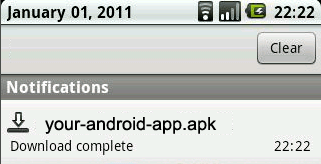Make sure you are always up to date with all the news!
Download our News App for iOS or Android phones.
…and much much more…..
iOS App:
Download from App Store here or go onto the App Store and search for ‘therecycler’ and download the app from there.
Android App:
You can either go on Google Play Marketplace and search for ‘therecycler’ and download the app from there.
Or follow the instructions below:
Step 1. Scan QR Code
You must scan this QR code with a Barcode Scanner.
No QR code reader on your Android device? Have a look at the free Barcode Scanner from ZXing.
Step 2. Download Android App
Once the QR code has scanned, you can click on the link to download the .apk file straight to your device.
Step 3. Install Android App
After the .apk file has downloaded to your Android device you can install it by simply clicking on it and navigating through the installation pages.
Follow the instructions that are shown on your Android device to finish the instalation.